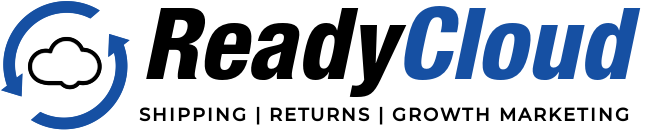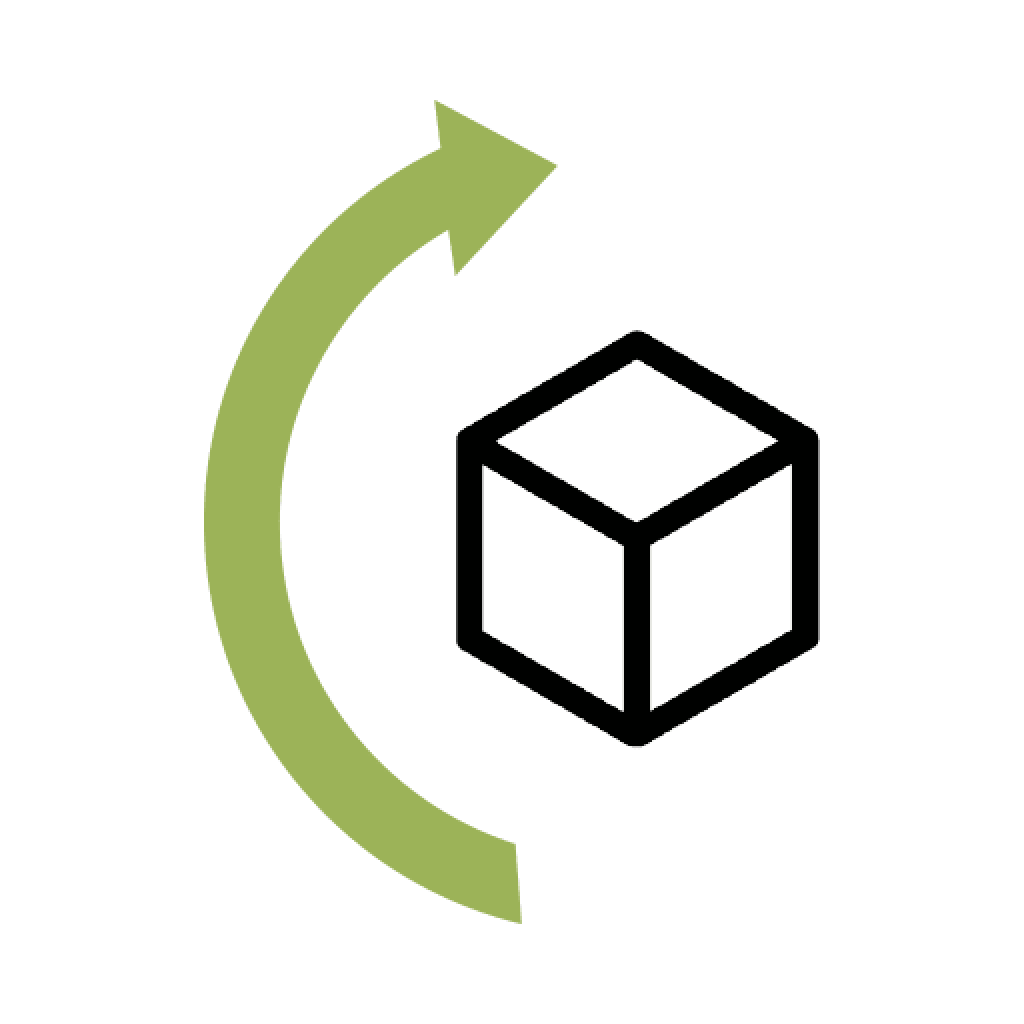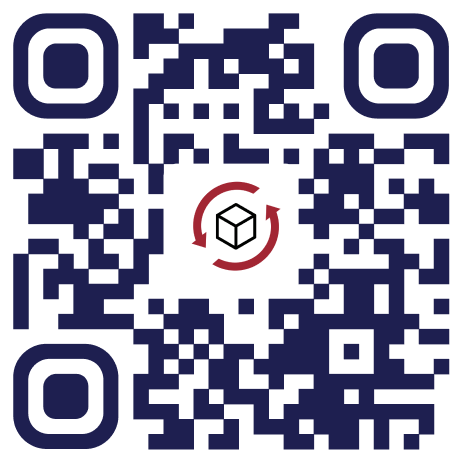A Quick Primer on User Experience Design in Ecommerce

With ecommerce conversion rates hovering between 1% and 4% these days, it’s clear it takes nothing short of a miracle to turn consumers from casual shoppers to paying customers. And a poor UX makes converting even more difficult.
If you’ve ever wondered what makes some online stores irresistible while others fail to woo customers, the answer lies in their user experience, or UX. Let’s demystify this crucial concept and discover how you can create a remarkable shopping experience for your online store.
What Is Ecommerce UX?
Ecommerce UX is another term for the user journey, encompassing the elements of an online store’s website and how they work together to create a seamless shopping experience. It’s often used interchangeably with UI (user interface) but is a distinct concept. While UI focuses on the visual elements of a website, UX focuses on making the shopper’s journey as smooth and enjoyable as possible. In other words, UI is the look and feel, while UX is the interactions.
Why Does UX Matter for Your Online Store?
In many ways, the user experience determines whether a shopper completes an order or bounces from your site, never to return. That’s not speculation — research shows a link between solid UX design and revenue growth. Online stores with a well-designed UX could see a 200%-400% lift in conversions.
How does this happen? There are a few reasons:
- Delighted customers stay longer. A positive UX compels customers to stay on your website, explore more products and ultimately make a purchase. It keeps them engaged and fosters brand loyalty. In fact, 73% of shoppers say their positive experiences with a brand are the main reason they stay loyal.
- Word-of-mouth referrals drive more traffic. Customers who have an enjoyable shopping experience are more likely to share it with their friends and family, leading to valuable referrals.
- Cart abandonment is reduced. By identifying and addressing pain points in your UX, you can minimize cart abandonment and recover potentially lost sales. Nearly 70% of carts are abandoned, so there is a huge opportunity to get more shoppers through the virtual checkout line.
- Search engine ranking improves. Search engines reward websites that prioritize user experience. A well-optimized UX can boost your search engine ranking, driving more organic traffic to your store. (Want more ways to boost ecommerce SEO? Our guide has a plethora of useful tips.)
How to Offer a Great UX to Your Customers
Now that we’ve established the importance of UX in ecommerce, let’s delve into some actionable tips to enhance your online store’s UX.
Simplify Your Navigation
Think of your website’s navigation as a roadmap that guides customers to their desired destination: the checkout page. Here’s how you can simplify the journey:
- Intuitive menu structure: Organize your product categories logically and avoid overwhelming customers with too many options. Research shows 50% of online stores have navigation issues, so you can really stand out from the pack by using clear and concise labels for your menu items.
- Search bar visibility: Place a prominent search bar at the top of your website to enable customers to find products quickly. To supercharge your search feature, leverage AI to create an auto-suggest feature to anticipate their search terms and display relevant results.
- Breadcrumb navigation: Incorporate breadcrumb trails to show customers their current location within your website’s hierarchy. It helps them backtrack easily if needed.
- Mobile responsiveness: Ensure your navigation remains user-friendly on all devices, especially on mobile during a time when 50% of website traffic comes from mobile devices. After all, a seamless experience depends on responsive design.
Optimize Your Checkout Process
The checkout process can be a make-or-break point for many customers. To increase conversions, follow these best practices:
- Guest checkout option: Offer a guest checkout option to minimize friction for first-time customers. Don’t force them to create an account; you can always encourage account creation later.
- Progress bar: Break down the checkout process into clear steps and display progress indicators, letting customers know how far they’ve come and what’s left to complete. Seeing they’re close to the finish line will inspire them to finish checking out.
- Limited form fields: Nobody wants to fill out a lengthy form, especially on a mobile device. Keep the number of form fields to a minimum and only ask for essential information to expedite the checkout process and reduce cart abandonment.
- Multiple payment options: Provide various payment methods, including credit cards, digital wallets and buy now, pay later (BNPL) options. Catering to different preferences enhances convenience for your customers.
Boost Your Site Speed
The beauty of shopping online is that it’s instantaneous, and browsing requires just a few clicks instead of sitting in road traffic and trekking from store to store. But a slow-loading website will drive potential customers away. In fact, it will lead to a 106% increase in bounce rate on mobile devices and a 53% bounce rate if pages take longer than three seconds to load. Slow and steady does not win the race in this instance, so speed up your site with these tips:
- Reliable hosting: Choose a reputable hosting provider with fast servers and reliable uptime. Investing in quality hosting is a must for a smooth shopping experience.
- Image compression: Optimize product images without sacrificing quality. Compressed images load faster, ensuring swift page load times.
- Caching: Implement browser caching to store elements of your website on visitors’ devices, reducing load times for returning customers.
Example of Good UX: Shopify sites like Brix Tarps help guide the user on an immediate journey that ultimately can lead to a stronger conversion rate. They accomplish this via proven UX models, solid conversion rate optimization and a strong Shopify storefront that’s conducive to an improved over all experience when shopping. They are just one of many examples of how proper UX and good design go hand-in-hand with conversion rate optimization.
Wrapping Up
As you can see, user experience (UX) is the backbone of a successful ecommerce store. It goes beyond just aesthetics and focuses on creating an engaging, memorable journey for your customers, from the moment they land on your site to the final purchase. By simplifying navigation, optimizing the checkout process and boosting site speed, you can elevate your online store to new heights, increasing conversions and building customer loyalty along the way.
Remember, providing a stellar UX is an ongoing effort. Continuously gather customer feedback, monitor analytics and stay updated on the latest UX trends to ensure your online store remains a shopper’s paradise.
Share On: