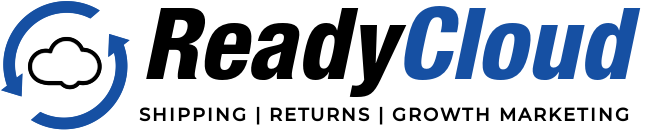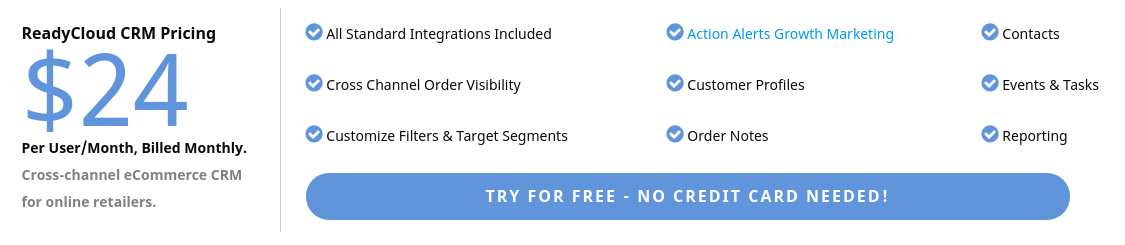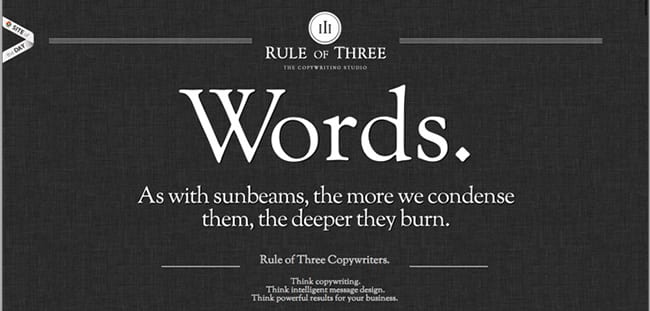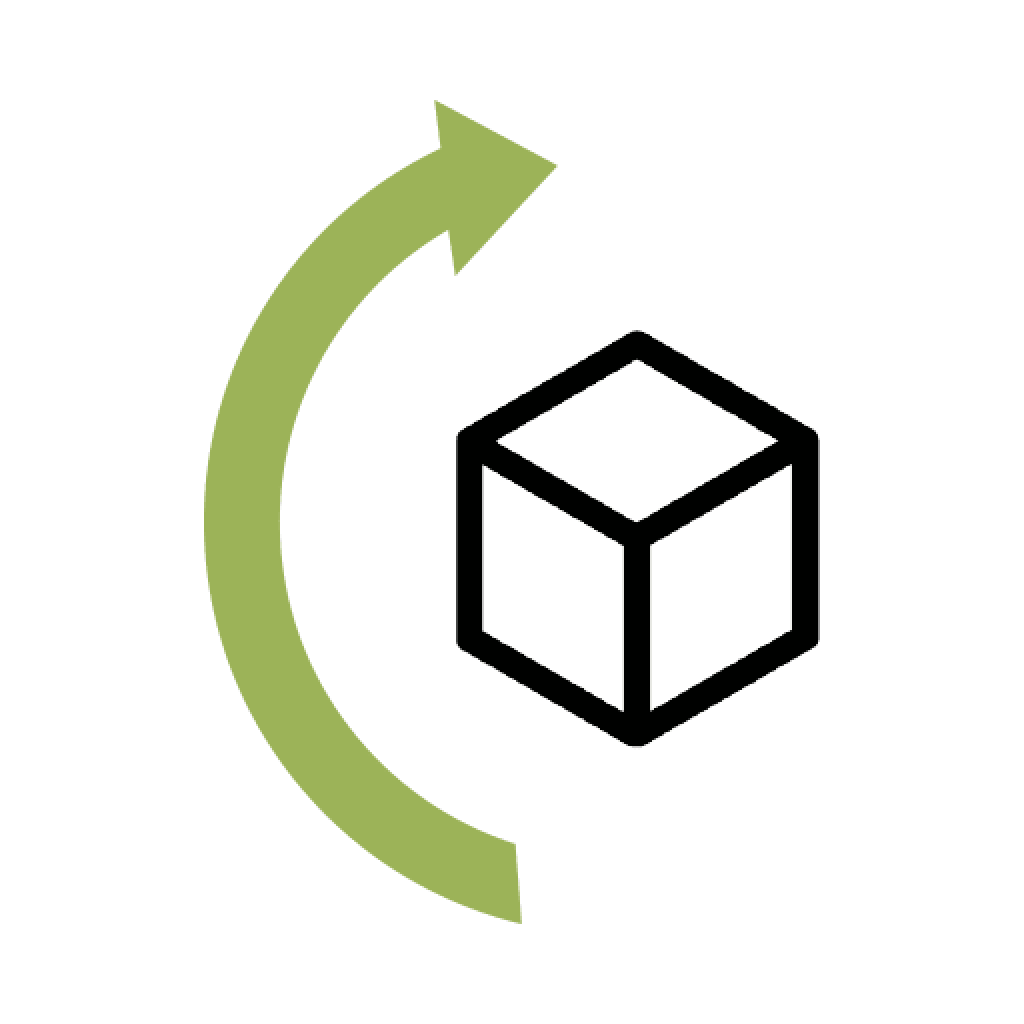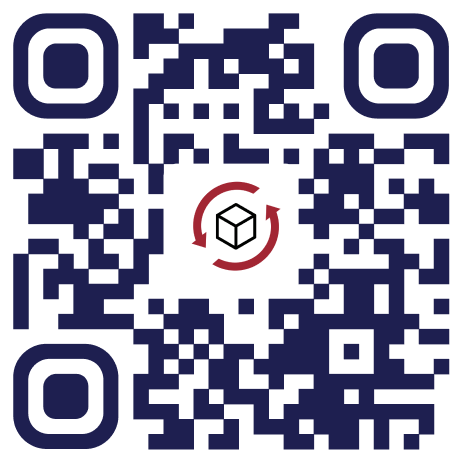9 Ways To Blog Like A Ninja

Becoming a ninja blogger for your ecommerce store will require that you undergo some copywriting and SEO ninja training to finely hone your skills. You want to blog, and frequently, according to a HubSpot study, because it has been shown to increase traffic by 55%, resulting in a “97% more inbound links” and 434% more indexed pages. If you have yet to fine-tune your blogging moves, worry not. These following nine steps will tell you everything you need to know to become a master ecommerce blogger, young grasshopper.
1: Blog for your Reader; Not for SEO
Commonly overdone and accentuated is the SEO element of blogging. But the SEO game has changed tit-for-tat in recent years, in lieu of countless algorithm updates that have been made by Google to enhance relevancy results in the search engine queries. Therefore, assure that your blog is created for your reader, and not just for SEO.
Sure, you can always get a solid keyword in here and there (where it makes the most grammatical sense). Be sure you don’t bog down an otherwise good-looking blog with odd-sounding SEO keywords that don’t fit or make any grammatical sense, and that are not pertinent to the discussion being made.
This won’t aid your SEO and will only dissuade your readers in the long run. Simply put: blog for who is reading it; and not for the search engines. Need more tips? The Content Marketing Institute offers a fabulous PDF Blogger’s Guide that is filled with helpful tips. Also, check out this free online service called Helplogger to get even more ideas.
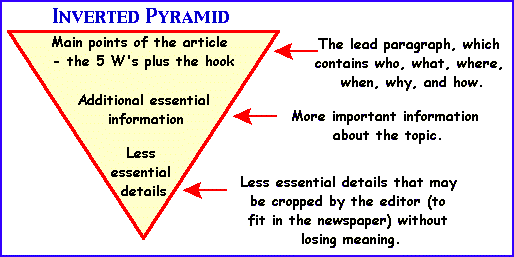
2: Create Useful, Actionable Posts
In a recent HubSpot article, they hit the nail right on the head in regard to good blogging vs. bad blogging. In listings number seven and eight, respectively, they advise that you make your content “valuable to your user” and that you don’t “write boring copy.” The surest solution here, if you are not a professional writer or lack the experience, is to consider hiring a content marketing service or professional that can handle writing engaging posts on your behalf. Check out all the blogging resources offered by HubSpot.
3: Make Posts Visually Stunning
Your audience wants to be visually stimulated when they are reading. After all, pictures are worth a million words; as the old-timey saying goes. Therefore, when possible and plausible, make sure you include plenty images. Start with a stock photo that you legally purchase, posted at the top (to avoid any copyright infringement issues later on), and then lead into your subsequent, and related, paragraphs with stimulating, visual imagery (like screenshots that help you elaborate the points that you are trying to make.
A great example of this magic in motion can be found at Rule of Three (see screenshot above).

4: Provide Resource Links
How authoritative is your content? If it is just your word, and you don’t back it up with anything else that proves what you are saying is correct (even if you happen to be a leading expert), then you’ll obviously want to include some resource links. Take the time to find leading authority sites and sources that you can use to back-up what you are telling your readers.
This aids in you the SEO department, too, because many times your readers will link back to your website as opposed to the resource website, scoring you free inbound back links that increase your website ranking in the search engines. An article by Top Rank Blog offers a plethora of tips on how you can create content that users want to link to, commonly referred to as “link bait” content. Check out the screenshot from this awesome startup website (above). Note the resource links they have in their page.
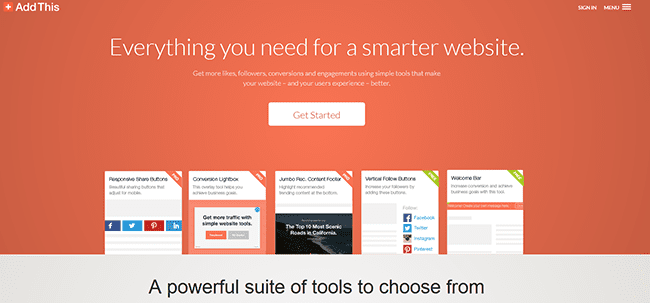
5: Make Social Sharing Easy
If you don’t present your readers with an option to share and comment on your posts, you are wasting all of your hard work and effort blogging for ecommerce. A wonderful (and free) tool that you can use (premium versions are also available) is called Add This.
This tool lets you use customize-designed sharing buttons that you easily can plop right into your blog (we’re using them in this blog) with just a snippet of code. What’s more is that they also offer a rather decent analytics dashboard, so you can track the effectiveness of your blog posts.

6: Spread the Word
In par with using tools like Add This (as mentioned above) is syndicating your content via your social circles, so that it can get found and read (and liked and shared). Doing this requires that you simply create engaging posts on your social platforms to inform your followers that you have just released a new blog. An interesting article by the Social Media Examiner offers some timeless tips on how you can create and share powerful content on all your social channels.
7: Boost Posts with PPC
You’ve done all the hard work getting your winning content to shine, conducting your research and following this blogger’s ninja outline. Now it’s time to reap the rewards by getting your content noticed online (so you can attract traffic, conversions and sales). A credible service to consider using is called OutBrain. They offer a great PPC content marketing outreach service that can get your articles featured in major news mediums and on large websites around the world with a low cost-per-click and a kick-butt analytics dashboard.
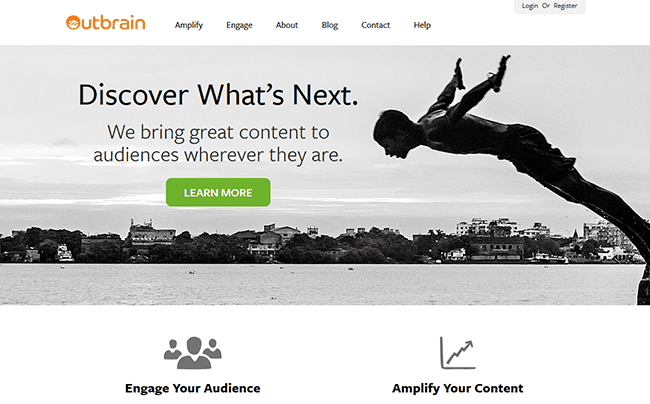
8: Integrate Retargeting
When a visitor leaves your website after only viewing one page (in this particular instance, your blog), this is commonly referred to as a “bounced” user; because they bounced away from your website instead of converting into a sale. But, you can still capitalize on this by using re-targeting services like Ad Roll.
These services inject a website cookie into that visitor’s browser, which follows the visitor to other sites they visit and shows them your targeted PPC ad. According to recent studies, retargeted users are 26% likelier to convert than bounced users (6%). And if you didn’t realize it, that blog just earned a back link from us, as opposed to the resource they linked citing that study, because they created link bait content (see step three above for further clarity).
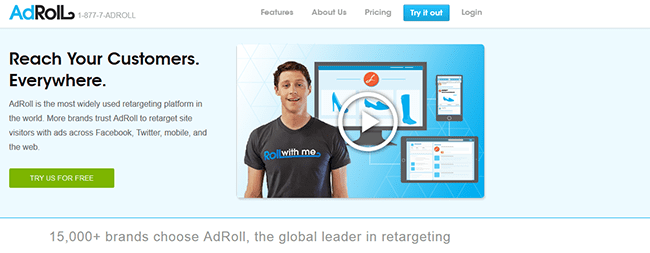
9: Consider a Call-to-Action
Finally, you’ll want to close your blog with a strong but subtle call-to-action. This can help you convert more visitors than you might suspect. Of course, trying to think of how you integrate these can be downright confusing if you are a newbie.
This blog by ImpactBND offers a great rundown of a number of the top-converting call-to-action strategies that you can consider integrating into your blog when you are trying to softly call the reader to take action and convert. If you need help creating call-to-action buttons, check out this free service called Button Optimizer (screenshot above). It lets you make all the call-to-action buttons that you want for free.
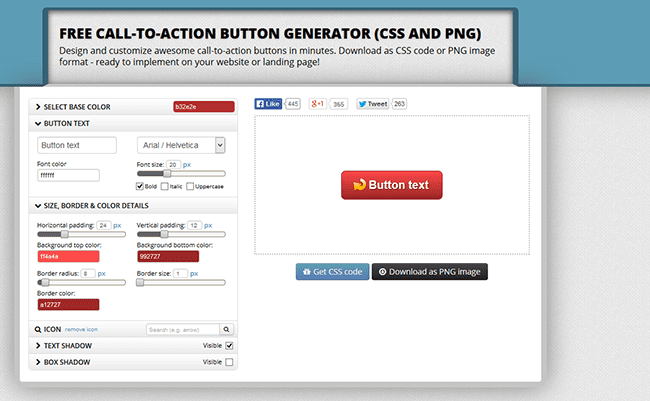
Share On: