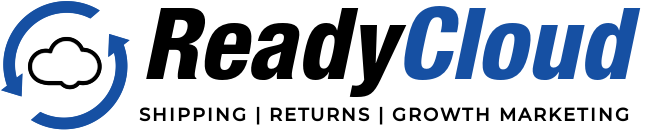How ReadyCloud’s Jira Integration Simplifies Employee IT Asset & Equipment Returns

Let’s face it—employee offboarding is messy. IT assets go missing, return deadlines get missed, and entire workflows are built on hope and scattered spreadsheets. Whether employees are in-office, remote, or hybrid, getting back company-issued laptops, phones, monitors, and badges isn’t something you can afford to wing.
This is where ReadyCloud steps in.
If your organization uses Jira for managing service requests, project workflows, or onboarding tasks, you already have the structure in place. Now, with ReadyCloud’s seamless integration into Jira, the process of retrieving company property during offboarding gets smarter, faster, and more accountable.
This integration does more than just add a few fields—it completely transforms how you handle hardware return workflows in Jira by automating assignments, tracking statuses, syncing assets, and standardizing templates across departments.
In this guide, you’ll learn how the ReadyCloud + Jira integration solves the biggest pain points of offboarding, what your new workflows can look like, and why your IT team will never want to go back to the old way again.
Why IT Equipment Recovery Needs a Better System
Employee exits are a daily reality for growing organizations. What most companies haven’t solved is how to make sure all the company’s gear comes back—on time and in one piece.
The common issues sound familiar:
- No one knows exactly what hardware the employee had
- The offboarding process is different for every department
- IT spends days tracking return statuses manually
- Returned gear gets damaged or lost in transit
- Reporting is nonexistent or outdated
The consequences? Lost assets, increased costs, and potential data exposure.
The ReadyCloud + Jira integration is built to fix all of this. It turns chaotic offboarding into a structured, repeatable, automated process that ensures retrieving company-owned property in Jira is finally clean and consistent.

ReadyCloud’s Jira Integration: Built for Equipment & IT Asset Return
The integration between ReadyCloud and Jira is purpose-built to tackle one of the most overlooked—and expensive—parts of the employee lifecycle: the return of IT hardware and business equipment.
Here’s what makes it different:
- Dedicated Equipment Return Workflows: Trigger return tasks automatically as part of your Jira offboarding workflow
- Asset Assignment & Status Tracking: Link each task to specific assets, complete with serial numbers, conditions, and deadlines
- Role-Based Task Assignment: Automatically route tasks to HR, IT, or facilities depending on the item
- Built-In Notifications & Escalations: Keep employees and internal teams on track with real-time alerts
- End-to-End Visibility: Use Jira dashboards and ReadyCloud reports to see return progress in real-time
- Integrates with Your Existing Tech Stack: Works alongside your HRIS, device inventory, and procurement systems
This integration doesn’t just “plug in” to Jira—it builds a dedicated return process inside the tools your team already knows how to use.
How the Equipment Return Workflow Works With ReadyCloud + Jira
The ReadyCloud + Jira integration creates a seamless asset recovery workflow that’s triggered the moment an offboarding ticket is created. Here’s what that looks like in action.
1. Offboarding Issue Creation
HR or a manager creates a Jira issue using a standardized Jira offboarding template that includes the employee’s info, last day, and job role. ReadyCloud immediately pulls in the associated hardware assigned to the employee.
2. Automatic Return Task Generation
Return tasks are generated automatically—no IT input required. Each task is linked to a specific asset, like:
- MacBook Pro 16″ (Asset #0034)
- Dell Monitor 27″ (Asset #0221)
- iPhone 13 (Asset #0110)
- Security Badge
Each task is pre-filled with due dates, return instructions, and assigned to the right internal team (e.g., IT, Facilities, Security).
3. Notifications & Instructions Sent to Employee
Employees receive automated emails with clear steps on how and when to return the gear. For remote workers, this can include shipping labels sent directly to their smartphone or email—complete with QR codes for fast drop-off at carrier locations—or detailed instructions for nearby drop-off points. For onsite exits, return dates and contact information are included to streamline the process.
4. IT Confirms and Logs Returns
As assets come back, IT teams confirm their return directly in Jira. They can add notes, upload photos, and mark the condition (e.g., “returned in good condition,” “charger missing”).
The status automatically updates in ReadyCloud and syncs to the main offboarding issue.
5. Escalations If Deadlines Are Missed
If return tasks aren’t completed by the due date, Jira escalates the issue automatically. Managers are looped in. The employee gets a follow-up. Everything stays visible and accountable.
6. Workflow Auto-Closure
Once all assets are returned and tasks marked done, the Jira issue closes automatically. Reporting kicks in to log the offboarding completion, return statuses, and any exceptions.
The result? No more manual reminders, spreadsheet trackers, or endless email chains.
Templates That Work Across Every Department
Not every employee uses the same gear. ReadyCloud’s integration lets you create customized Jira offboarding templates based on department, location, or employment type.
For example:
- Remote Software Engineers: Laptop, monitor, VPN token
- Sales Reps: iPhone, iPad, CRM license, badge
- In-Office Admin: Desktop setup, badge, headset
Each template pulls the correct asset list and generates tailored return tasks. This keeps the process standardized but flexible—and ensures every return is properly tracked.
Built-In Automation That Saves Your IT Team Hours
The goal isn’t just better tracking—it’s less manual work for everyone involved.
ReadyCloud + Jira supports intelligent automation so your team doesn’t have to micromanage the process.
You can automate:
- Task generation per asset
- Email notifications on issue creation and due dates
- Escalation workflows for missed deadlines
- Status-based closure of offboarding issues
- Reporting dashboards for return completion
These automations ensure your Jira hardware return workflow doesn’t just exist—it runs on autopilot.
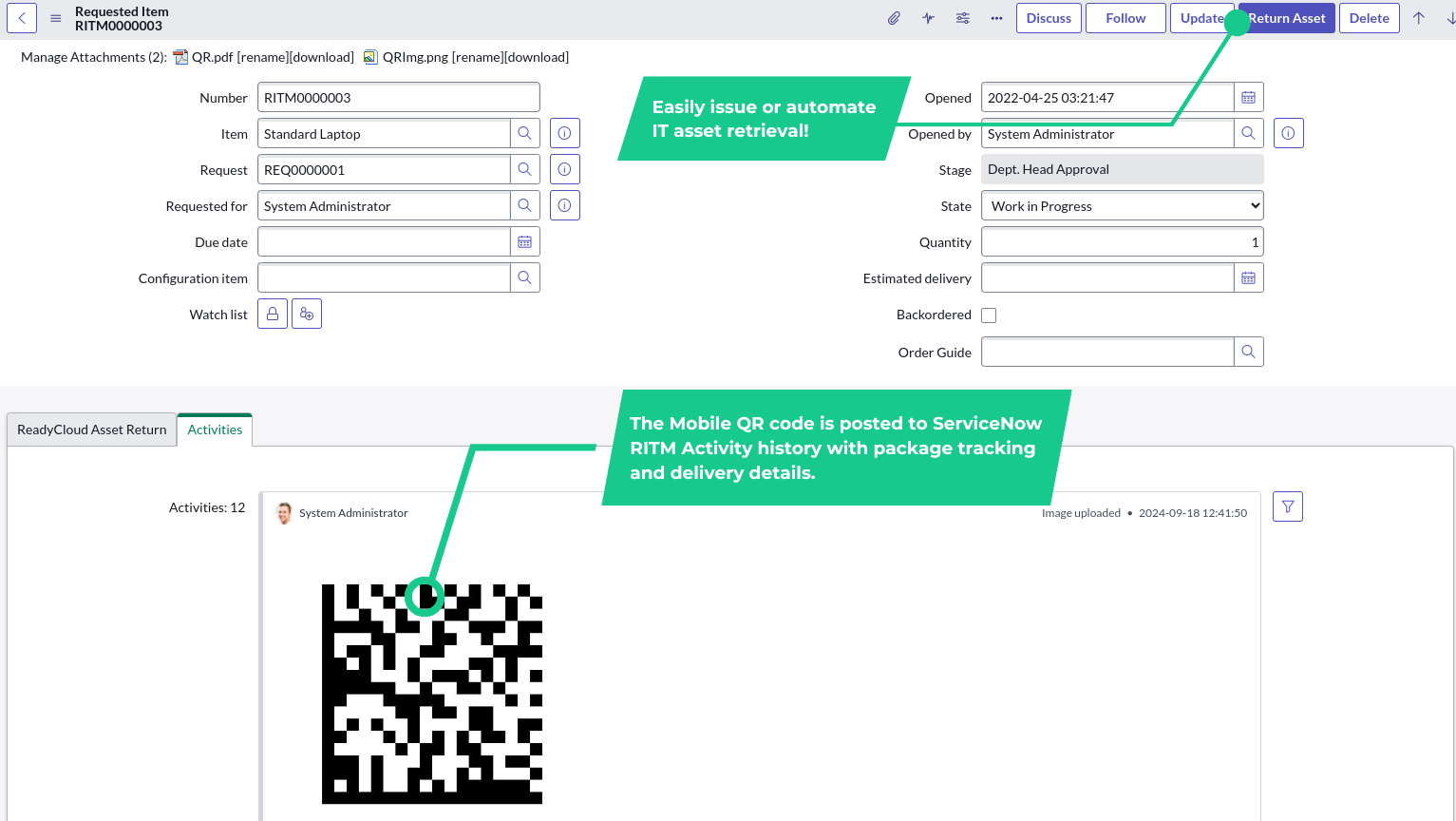
Asset Visibility Without Switching Platforms
Your IT and HR teams shouldn’t have to jump between platforms to check return statuses.
The ReadyCloud integration ensures everything is centralized:
- See assigned assets directly inside the Jira issue
- Update conditions and statuses in real-time
- Automatically sync asset changes across Jira and ReadyCloud
- Run reports by employee, department, or return performance
This gives you a unified view into every return, across every offboarding.
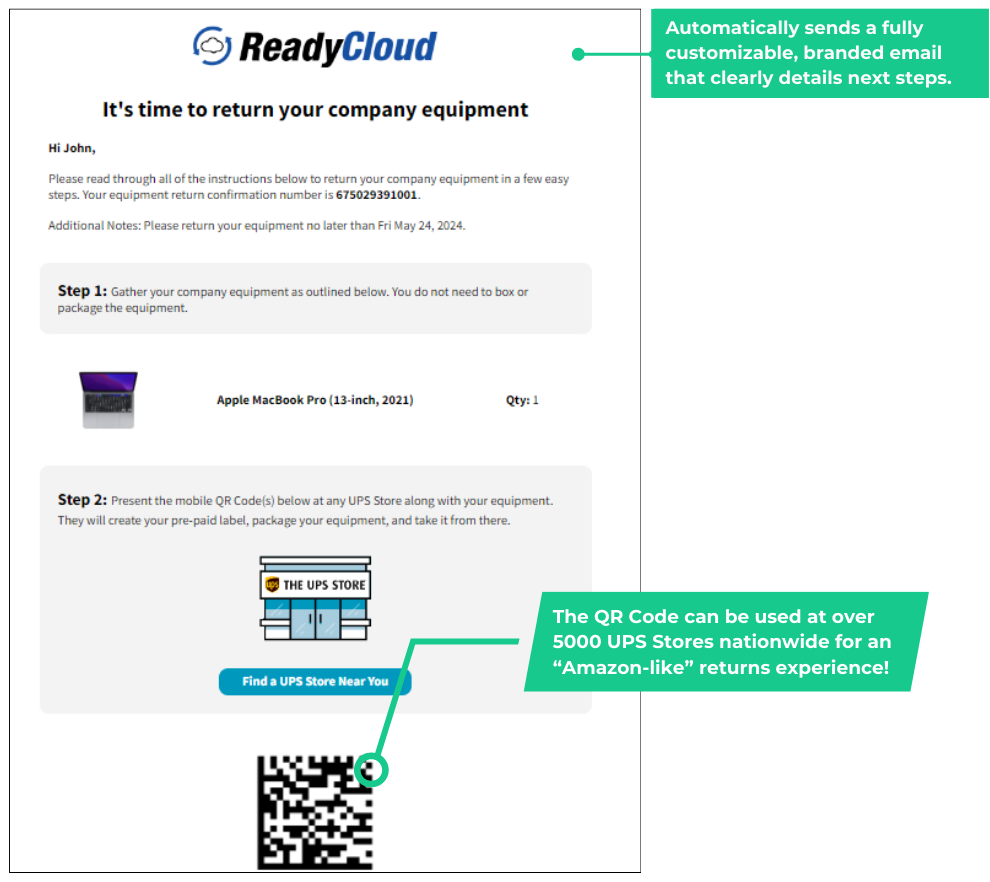
Reporting and Compliance, Built In
Every return is logged. Every step is time-stamped. Every asset is tracked.
This makes audit preparation and compliance reporting easy—no digging required. Whether you’re proving ISO compliance, passing a security audit, or preparing for internal reviews, ReadyCloud + Jira gives you the documentation and visibility you need.
You’ll be able to answer questions like:
- How many laptops were not returned last quarter?
- Which department has the highest delay rate?
- What’s the average time to full hardware return post-offboarding?
- Which employees returned items late or damaged?
Common Pain Points Solved With ReadyCloud + Jira
Let’s break down the headaches ReadyCloud’s Jira integration solves:
“We don’t know what assets are assigned.”
→ Fixed with asset syncing that pulls the employee’s full hardware profile into Jira instantly.
“The process is different for every team.”
→ Solved through customized templates that standardize tasks while supporting different roles.
“We waste time chasing people for updates.”
→ Resolved with smart automations that send reminders, alerts, and escalations automatically.
“Returned gear goes unlogged or uninspected.”
→ Eliminated through return tracking tasks, condition notes, and Jira-based inspection workflows.
“We can’t report on what’s been returned or lost.”
→ Solved with real-time dashboards and exportable reports inside Jira.
Real-World Example: What a ReadyCloud-Powered Offboarding Looks Like
Let’s say an employee named Taylor in Sales submits their resignation.
- HR opens an offboarding issue in Jira
- ReadyCloud pulls Taylor’s assigned equipment: MacBook, iPhone, and badge
- Jira auto-generates return tasks for each item
- Taylor receives return instructions with a UPS label or QR code
- IT confirms receipt in Jira, notes “iPhone screen cracked”
- The system updates the asset’s condition and syncs across systems
- The issue auto-closes, and reporting logs the completed return
- HR runs a report for Q2 exits and confirms Taylor’s process was complete
No gaps. No guesswork. Just results.
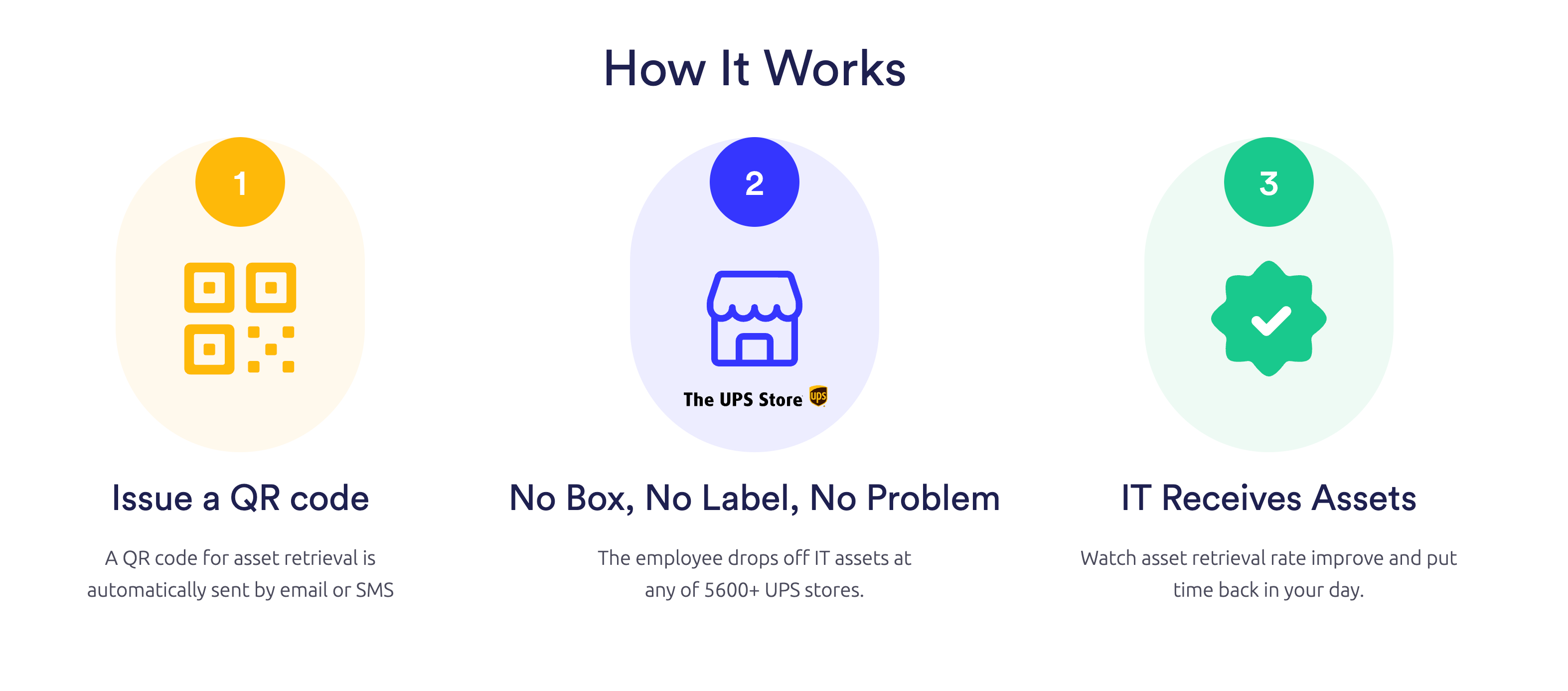
How to Get Started With ReadyCloud’s Jira Integration
Deploying the integration is quick and easy.
- Install ReadyCloud from the Atlassian Marketplace
- Connect your Jira account and configure access permissions
- Set up asset profiles and offboarding templates
- Configure return workflows, automations, and escalations
- Train HR and IT to manage return tasks inside Jira
- Launch your first offboarding flow
From there, scale to every department, location, and team.
Looking Ahead: Smarter Asset Recovery With ReadyCloud + Jira
Employee offboarding isn’t going away—it’s only getting more complex. Hybrid work, contractor churn, and increasing security requirements demand a smarter system.
ReadyCloud is already planning future enhancements for:
- AI-powered asset assignment suggestions
- Predictive alerts for return risks
- Multi-location logistics coordination
- Enhanced analytics and compliance exports
If you’re ready to move from chaos to clarity, the ReadyCloud + Jira integration gives you the structure, automation, and visibility you’ve been missing.

Final Thoughts
Offboarding doesn’t need to be a scramble. With the ReadyCloud integration for Jira, your team gets a purpose-built solution for one of the most frustrating parts of the employee lifecycle: retrieving company-owned IT hardware and equipment.
From auto-generated tasks to built-in compliance reporting, everything your IT, HR, and Operations teams need is finally in one place—and running on autopilot.
Skip the spreadsheets. Ditch the delays. Start reclaiming your hardware the smart way with ReadyCloud + Jira, the only equipment return software solution your business will ever need!
Make Offboarding Returns Seamless with ReadyCloud
Want to stop chasing down laptops and start checking off completed offboards? ReadyCloud integrates with ServiceNow to simplify equipment returns, automate shipping, and give your HR and IT teams time back.
Let’s make offboarding effortless—for you and your team.
Learn more about how ReadyCloud can enhance your servicenow offboarding process.
I am text block. Click edit button to change this text. Lorem ipsum dolor sit amet, consectetur adipiscing elit. Ut elit tellus, luctus nec ullamcorper mattis, pulvinar dapibus leo.
What You Should Do Now
Offboarding remote employees? Need your company devices back? Here are three ways we can help you retrieve devices from remote employees:
Schedule a Demo – If you want to recover remote employee devices without sending a box or label, just a QR code, schedule a demo of ReadyCloud. We’ll tailor the session to your company’s needs and address any questions.
Get the Free Guide – Unveil the 7 critical pitfalls companies encounter when recovering remote employee IT assets, and prevent costly mistakes, low recovery rates, and wasted resources.
Share On: