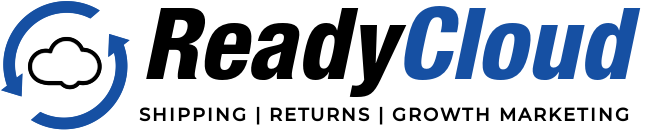How Freshservice Automates IT Asset Retrieval During Employee Offboarding

Reclaiming IT equipment during employee offboarding doesn’t need to be chaotic. Most teams aren’t short on tools—they’re short on time, oversight and coordination. This is where Freshservice steps in.
Freshservice offers a smarter way to manage asset retrieval. It gives IT and HR the power to assign, monitor and follow through on equipment recovery tasks without relying on spreadsheets or disconnected messages. In the Freshservice platform, this process is known as “asset retrieval,” and it’s tightly woven into their IT Asset Management (ITAM) and offboarding workflows.
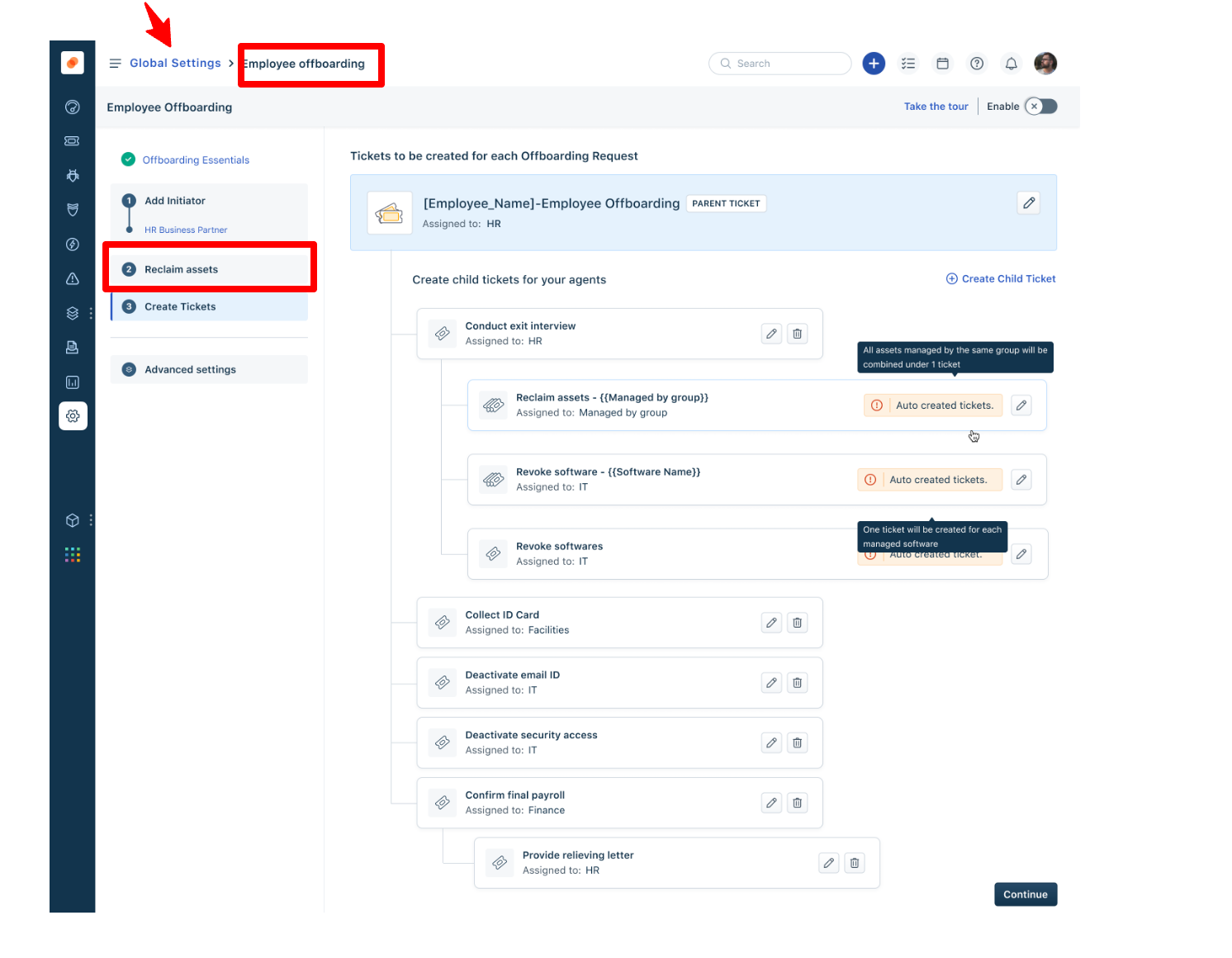 From creating automated “reclaim assets” tickets to sending targeted notifications and managing audit trails, Freshservice handles each step in the asset reclamation process with precision. If your team is struggling to keep track of equipment returns, it might be time to rethink the way you manage offboarding.
From creating automated “reclaim assets” tickets to sending targeted notifications and managing audit trails, Freshservice handles each step in the asset reclamation process with precision. If your team is struggling to keep track of equipment returns, it might be time to rethink the way you manage offboarding.
Let’s look at how Freshservice streamlines asset retrieval—and why it could change the way your business handles employee exits.
Why IT Asset Retrieval Matters in Employee Offboarding
IT asset recovery isn’t just a final checkbox during offboarding. It’s a critical process tied to your company’s data security, operational costs and compliance obligations. Every laptop, access card or company-issued device that doesn’t come back is a potential data risk and a cost center.
What’s more, the modern workplace isn’t always centralized. Employees are working from home, shared offices, and even internationally. That complicates retrieval efforts and adds pressure to your IT team.
Missed assets lead to unrevoked access, lost inventory and a paper trail no one wants to audit. Without a centralized system, offboarding processes rely on too many manual steps. One missed handoff, and the rest of the team is left chasing down return confirmations.
Freshservice closes those gaps. Their ITAM module is designed to track devices throughout the employee lifecycle. When someone is scheduled to leave, the platform automatically launches workflows to start the asset reclamation process. It’s all built in—and it’s structured to scale.
Inside Freshservice’s Employee Offboarding Workflow
The Freshservice offboarding workflow is built to catch every detail. When an employee is marked for departure, a sequence of automation kicks off across departments.
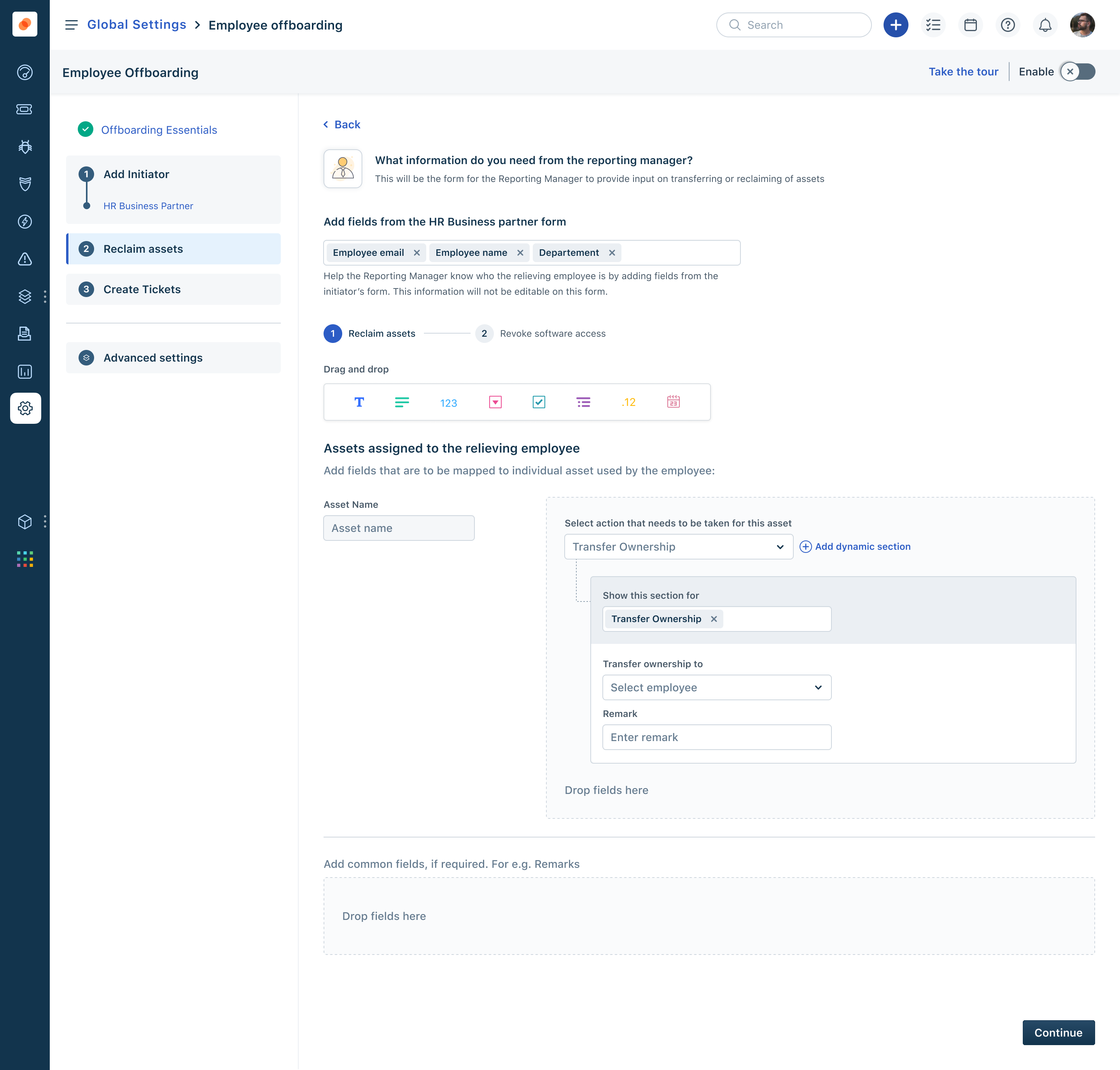
Freshservice allows you to define workflows based on roles, locations, or departments. That means exit procedures can be customized to fit the employee’s profile, reducing missed steps and ensuring all relevant hardware and software assets are accounted for.
Asset retrieval happens as part of this sequence. The platform automatically detects which devices and licensed applications are assigned to the employee. It then creates a specific asset reclamation task—known as a “reclaim assets” ticket—and routes it to the appropriate team members.
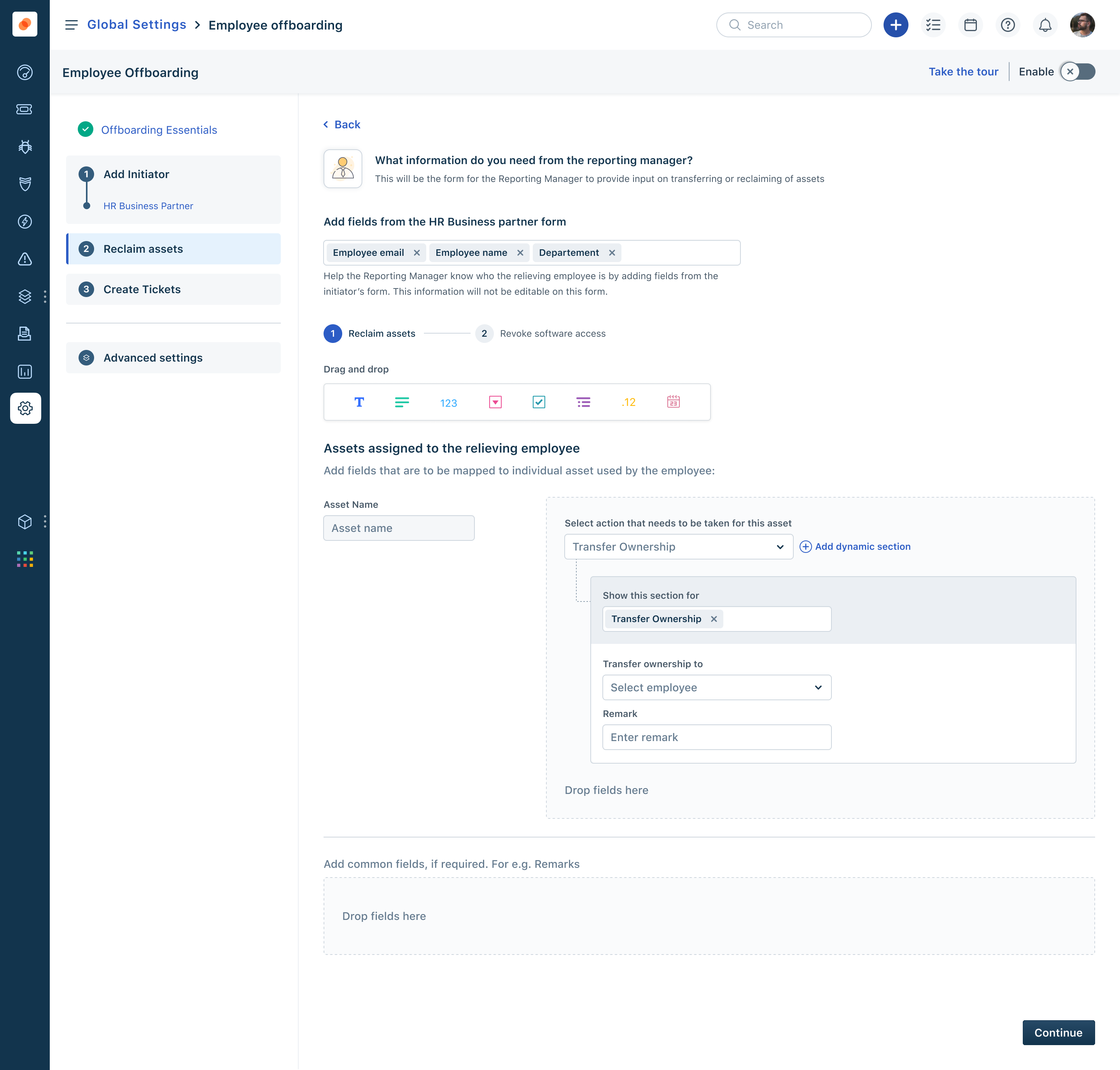
These workflows don’t just benefit IT. HR, department managers, and even security teams can be looped in as stakeholders. Every task and interaction is timestamped, tracked, and auditable.
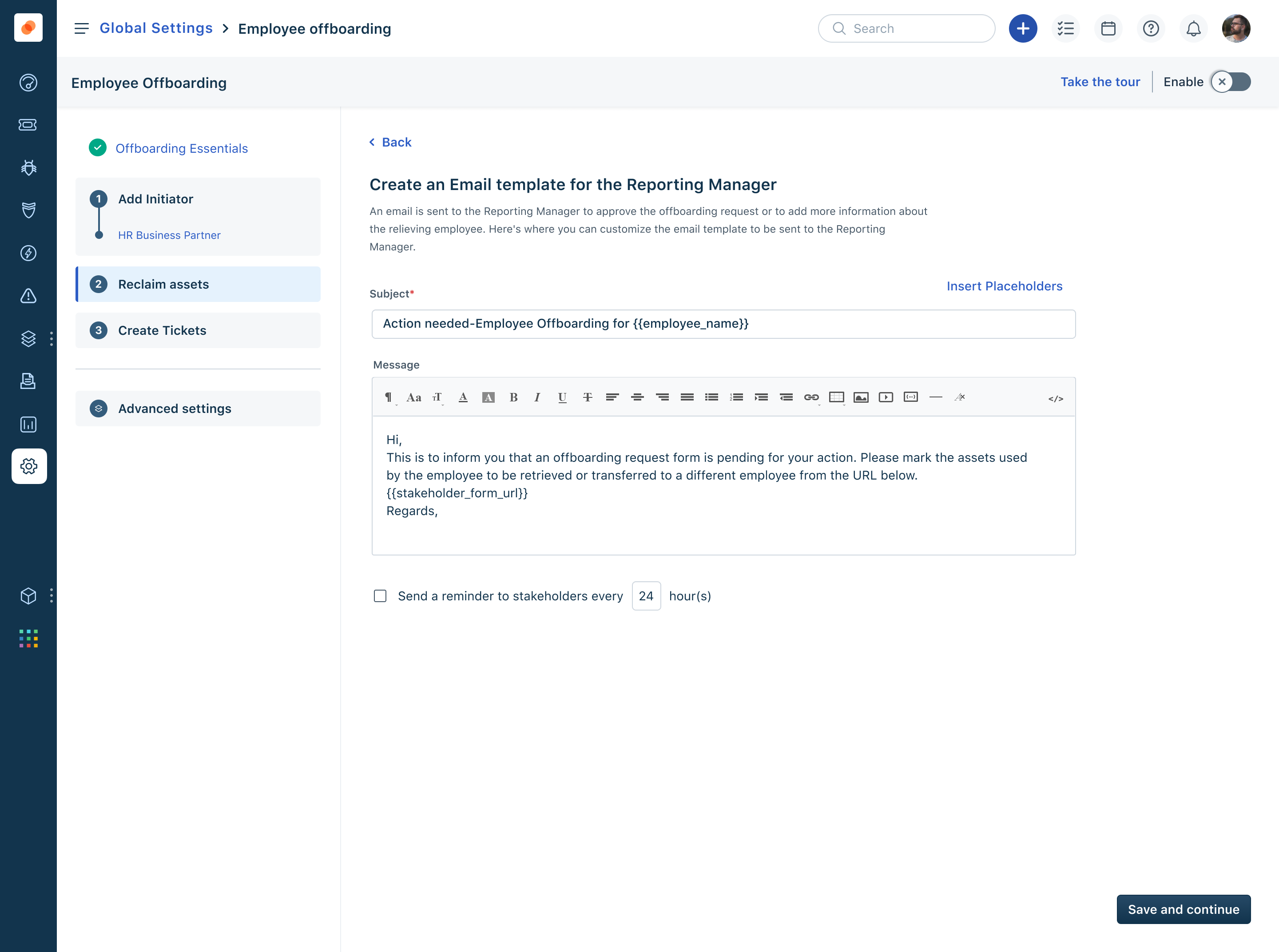
The best part? You set the rules once and let Freshservice take over the repetitive parts.
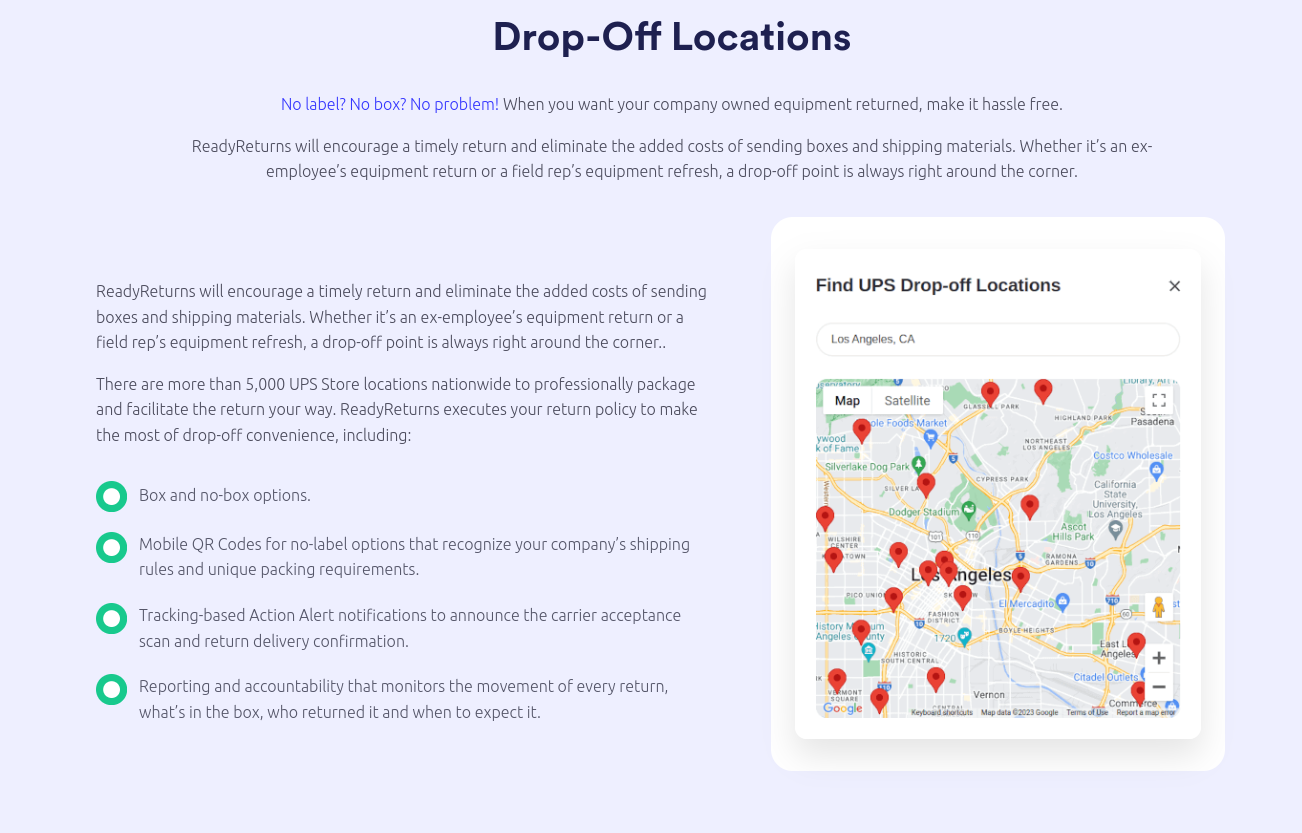 Key Features:
Key Features:
- QR Code Returns: Simplify the return process with QR codes that employees can use at over 5,000 UPS Store locations nationwide. No need for boxes or labels—just scan and return.
- Real-Time Tracking: Monitor the status of each return from initiation to completion, ensuring accountability and timely processing.
- Customizable Policies: Tailor the return process to fit your company’s specific needs, including setting deadlines, defining acceptable conditions, and more.
- Comprehensive Reporting: Access detailed reports to analyze return patterns, identify bottlenecks, and make informed decisions to improve your asset management strategy.
Benefits to Your Organization:
Implementing a streamlined equipment return process offers several key benefits that protect your bottom line, safeguard company data, and improve operational workflows.
- Cost Savings: Reduce expenses associated with lost or unreturned equipment and minimize the need for replacements.
- Improved Security: Ensure sensitive data is protected by promptly retrieving devices from departing employees.
- Enhanced Compliance: Maintain adherence to company policies and industry regulations with a documented and transparent return process.
- Increased Efficiency: Free up your HR and IT teams to focus on strategic initiatives rather than manual tracking and follow-ups.
Reclaiming IT Assets With Freshservice: What Happens First?
Asset retrieval in Freshservice starts the moment an offboarding event is initiated. Once the exit is flagged in the system, Freshservice performs a sweep of the employee’s profile. It detects any hardware, software, accessories or virtual assets linked to the user.
Then the platform generates a reclaim assets ticket. This ticket becomes the central hub for the retrieval process. It includes a full list of items to be returned, assigned staff members, due dates and action items.
What’s more, the ticket is smart. It knows who’s responsible for what, so tasks are auto-assigned and sequenced. For example, IT might need to disable accounts, while facilities might be responsible for badge retrieval.
All of it happens within the same ticket, keeping communication aligned and actions easy to track. Nothing gets lost in the shuffle, and everyone stays accountable.
Breaking Down the “Reclaim Assets” Ticket in Freshservice
The “reclaim assets” ticket does more than log a task—it becomes the operational engine for asset recovery. Once generated, this ticket can include multiple child tasks with clear responsibilities and step-by-step checklists.
Each checklist can cover actions such as:
- Return of laptop and peripherals
- Removal of VPN or software access
- Physical handoff of mobile devices or security tokens
- Confirmation of license revocation for SaaS tools
Every task is timestamped, so teams know exactly when each action was started or completed. If something is delayed, escalations can be set to notify the right people.
This kind of granularity keeps asset retrieval moving forward. It also makes sure that no critical devices or software go unaccounted for. With custom SLAs, teams can enforce deadlines, while keeping internal audits clean and verifiable.
It’s all handled from one ticket, inside one platform.
Freshservice Asset Reclamation Email: Who Gets Notified and When?
The moment the ticket is created, Freshservice gets to work on stakeholder communication. That starts with the asset reclamation email.
This email can be sent automatically to:
- The employee who’s exiting
- IT or Facilities teams
- Department managers
- HR or compliance teams
Each message is tailored to the recipient. For instance, an employee might get a friendly reminder listing the devices to return and where to send them. Meanwhile, the IT team receives a task list with instructions and deadlines.
Custom templates let you fine-tune the tone and details of each email. You can also schedule reminders, follow-ups and escalations. If something hasn’t been returned on time, Freshservice will let the right people know.
It’s not just automation—it’s thoughtful communication with built-in accountability.
Asset Reclamation at Scale: Freshservice for Larger Teams
When you’re managing asset returns across dozens—or even hundreds—of employees, things get complicated fast. Freshservice was built with scale in mind.
The system works whether your team is hybrid, remote, or globally distributed. Devices can be tracked across warehouses, campuses or even personal addresses.
Freshservice also integrates with leading inventory and logistics tools, making it easier to track shipment statuses, location handoffs, and return confirmations.
If you’re operating across time zones, Freshservice workflows can be triggered based on local hours, ensuring someone’s always in the loop.
When it’s time to recover assets from remote staff, Freshservice helps you stay coordinated, no matter where the hardware lives.
Freshservice Reporting: Tracking Asset Retrieval Status
Visibility is everything during offboarding. Freshservice gives IT and HR leaders real-time insight into the asset retrieval process.
Dashboards show:
- Which assets are still outstanding
- Who’s responsible for each return
- Status of each reclaim assets ticket
- Team performance based on SLAs
This isn’t just helpful for day-to-day operations—it’s essential for audits. You’ll have a clear record of when assets were requested, returned, or escalated.
Even better, you can filter and export this data for compliance reviews or quarterly reporting. No more guesswork. Just clean, accessible records.
How Freshservice Helps You Stay Audit-Ready
Asset retrieval isn’t just about getting your stuff back—it’s about showing that you did everything by the book.
Freshservice logs every part of the asset reclamation process. From initial detection to final confirmation, every step is traceable and reportable.
When audits roll around, you’re not scrambling. You’ve got a timestamped, stakeholder-verified trail that shows your company takes IT asset management seriously.
It’s the kind of documentation that keeps your compliance posture strong.
Add ReadyCloud to Streamline Your Freshservice Asset Retrieval Process
If you’re already using Freshservice, you know how powerful it is. But for businesses that need to scale asset recovery across more systems, ReadyCloud adds even more value.
With ReadyCloud’s Freshservice integration, you can:
- Sync asset return updates across platforms
- Track retrieval activity alongside logistics and returns workflows
- Keep HR, IT, and Operations aligned with one connected dashboard
- Eliminate missed tasks and inconsistent records
It’s built for companies that want more from their offboarding process. Instead of bouncing between systems, your teams can work inside one unified platform—with better visibility, faster reporting and fewer delays.
The integration is simple. Just connect your Freshservice account inside ReadyCloud and let the automation take over from there. You’ll never look at asset retrieval the same way again.
Freshservice Makes Asset Retrieval Easier to Manage
Freshservice gives you the tools to take control of employee offboarding. From automated reclaim assets tickets to stakeholder alerts and audit-ready logs, it handles the details that make IT asset retrieval a challenge.
What’s more, it doesn’t stop at automation. It makes sure the right people are involved at the right time—with zero friction and full visibility.
When paired with a system like ReadyCloud, you’re looking at a next-level workflow that ties everything together. No more lost equipment. No more scrambling at the last minute.
It’s time to treat asset reclamation as a core part of your offboarding playbook—and Freshservice makes that easier than ever.
What You Should Do Now
Offboarding remote employees? Need your company devices back? Here are three ways we can help you retrieve devices from remote employees:
Schedule a Demo – If you want to recover remote employee devices without sending a box or label, just a QR code, schedule a demo of ReadyCloud. We’ll tailor the session to your company’s needs and address any questions.
Get the Free Guide – Unveil the 7 critical pitfalls companies encounter when recovering remote employee IT assets, and prevent costly mistakes, low recovery rates, and wasted resources.
Share On: