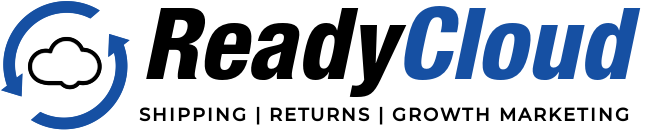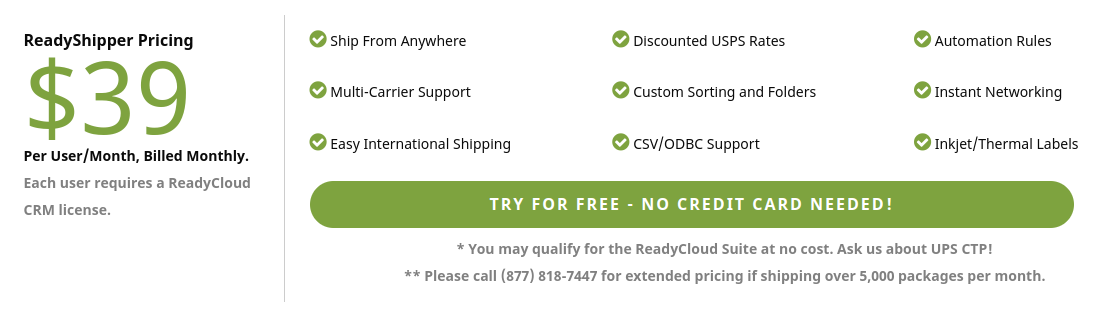Shopify Shipping Tips – Getting it Right
Standing out in the right way is vital for the ongoing health of online traders. It costs time and money to bring visitors to your website, so do not lose them by having the wrong shipping strategy. Setting up your Shopify store to deliver the optimal shipping experience is essential to avoid abandoned carts and negative customer experience – and reviews.
The balance to strike for shipping with Shopify and Shopify Plus is to provide the lowest possible price with the best possible service. Sounds simple, right?
This article outlines a few Shopify shipping tips on how you can pull off the seemingly impossible balance and set up your Shopify store to be as efficient as possible.
Pick your shipping pricing strategy
Will you offer free shipping? Unsurprisingly this is a popular offering with customers and creates the psychology of getting something for free, even if you factor some shipping costs into the list price of your items.
An alternative is to offer free shipping above $X to encourage customers to buy more and cover your shipping costs. You can also define different policies for larger and bulkier items than lighter ones, for example.
Either way, the key is to be clear and transparent with your policy from the outset and not try to add costs or make mistakes at the checkout stage.
Configure your store
Getting your house in order is a vital first step in your shipping strategy. In the same way, a physical warehouse needs to be organized in the most efficient way possible; your online store needs to be set up for smooth operation.
Make sure you configure a regular backup of your customers’ order data from your store. If Shopify is down or your order history is unavailable, you need to access customer information and shipping details to ensure continuity if the worst happens. Schedule a single backup of all your data as a one-off, and then set up an incremental backup to save all new order details as they come in.
It is also vital to make sure your shipping settings are perfectly set up in your Shopify store. This exercise requires some time and a lot of attention to detail. But it is worth it to avoid inefficient processes, abandoned carts, and bad customer experiences.
You can set up shipping policies according to where the customer is located, the type of products you are shipping, and various other specifics. Get these set up and then…..
Carry out testing
The next step is to mystery shop your own store. This ensures that your customers do not hit annoying snags in their buying process that can cause frustration or force them to abandon their shopping cart.
Reasons for abandoned carts vary, but one of the most common is hidden or incorrect shipping costs to be applied at the final stage of a customer’s experience with your Shopify store.
The overriding theme for avoiding abandoned carts is to provide the simplest possible experience for your customer. One way is to have the right Shopify shipping software in place so you can offer fast, accurate shipping with the best order visibility. Not asking them to create an account unnecessarily and ensuring the shipping costs are calculated and applied correctly is the bread and butter.