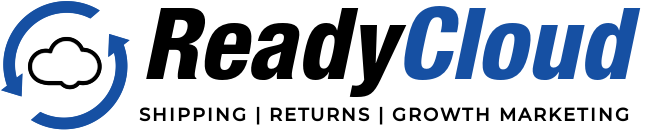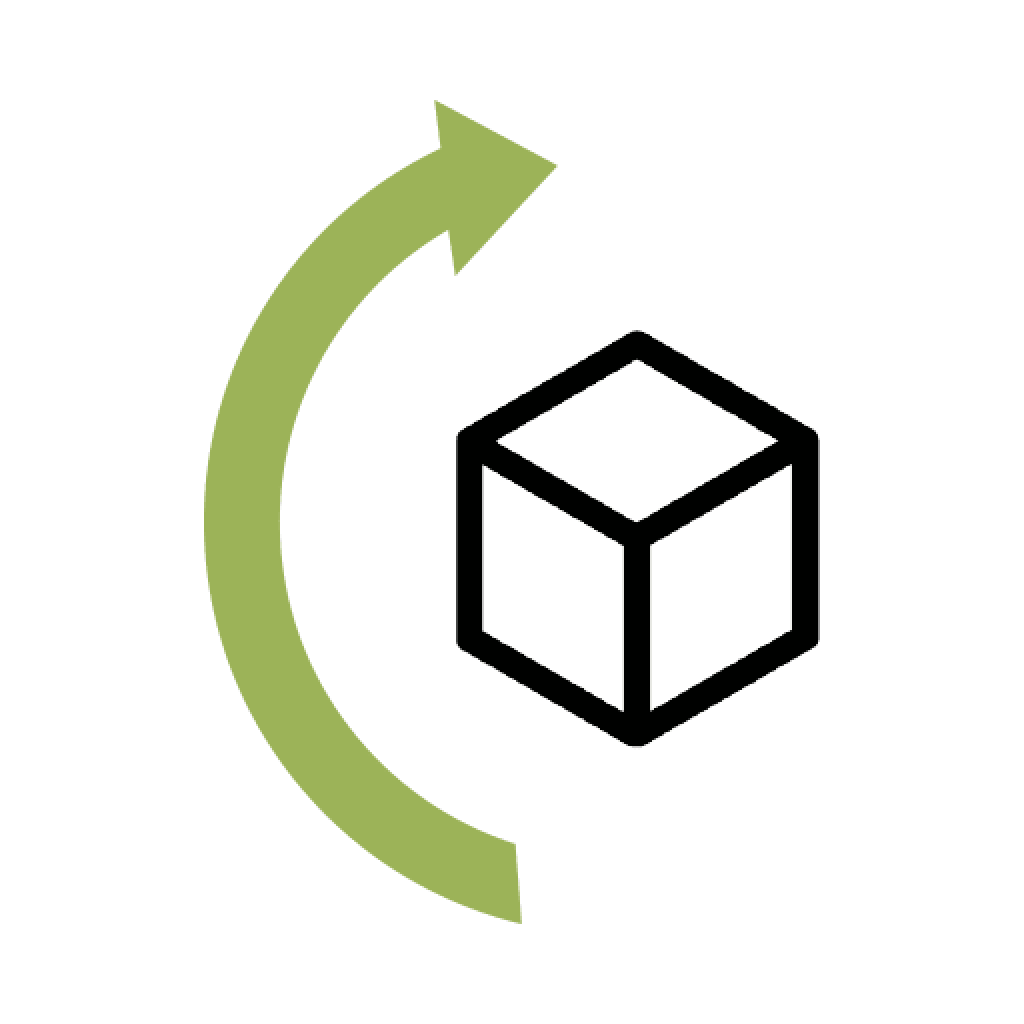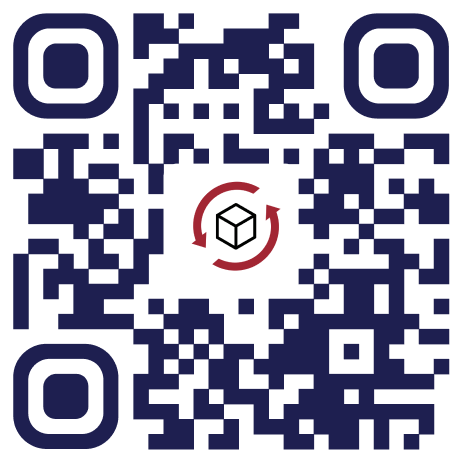How to Setup and Manage WooCommerce Returns: A Step-by-Step Guide for Everyone (Updated for 2025)

Running an e-commerce store comes with its own set of challenges and rewards. One such challenge that many WooCommerce store owners face is handling returns. In this comprehensive guide, we’ll walk you through how to set up and manage returns on WooCommerce (one of the most popular ecommerce platforms), manage returns and RMAs (Return Merchandise Authorizations), process refunds, and add a return policy.
By following these steps, you can improve customer satisfaction, boost sales and increase the likelihood of repeat purchases. Read on to learn more.
Returns are devastating retailers. In 2024, it was estimated that returns amounted to over $685 billion in lost revenue in the U.S. alone. That’s not just a logistics problem; it’s a significant business challenge.
As the director of sales & strategic partnerships for a company that makes a popular e-commerce returns software solution, I often talk with e-commerce leaders. And one thing I’ve noticed is that some treat returns as an afterthought, something to handle only when it becomes unmanageable. But the most successful brands I’ve worked with view returns differently. They don’t just absorb the cost; they use returns to inform better decisions, boost customer retention and open new doors for growth.
Why Returns Should Be Easy
Before we delve into the steps of setting up returns on WooCommerce, it’s essential to understand why a hassle-free return policy is crucial for your online store. According to a report by RetailMeNot, about 51% of shoppers plan to shop after Christmas, with 38% intending to return gifts that year. If your WooCommerce store doesn’t offer easy returns, these customers might choose to shop elsewhere.
Moreover, ReadyCloud’s report predicts that by 2023, the value of online returns will reach a staggering $550 billion. By offering a seamless return policy, you can ensure your piece of this billion-dollar pie, improving customer loyalty and long-term retention in the process.
Return Rate Benchmarks for 2025
What’s more, return rates are trending higher across the e-commerce landscape — and WooCommerce stores aren’t immune to the shift.
According to industry reporting, average return rates across online stores have climbed to around 20% in 2025. The U.S. saw approximately 16.9% of all retail sales returned in 2024, with current forecasts putting 2025 numbers closer to 24.5%. In short: nearly a quarter of all online purchases are now expected to come back through the return channel.
For WooCommerce merchants, this means more than just a few extra refunds — it’s a signal to examine what’s driving those returns in the first place. Product category matters, too. Apparel still holds the highest average return rate, coming in at 26% or more, depending on the brand and sizing accuracy. Footwear, accessories, and fast fashion run similarly high, while categories like electronics, cosmetics and home goods trend closer to 10%-12%.
If your store is sitting under 15%, you’re performing better than the industry average. But if you’re bumping up against 20% or higher, it’s time to break out your analytics tools and look at product-level patterns. High return rates can signal deeper issues — from misleading product photos to confusing sizing charts to packaging damage in transit.
Tracking return rates by SKU, category, and seasonality inside WooCommerce (or through integrations like ReadyCloud CRM) gives you the insight you need to take action before returns turn into lost profits.
Financial and Operational Impact of Returns
In addition to this, there’s a cost to every return — and it’s not just the refund amount that hits your balance sheet.
For 2024, U.S. retailers absorbed a staggering $685 billion in returns-related costs, including restocking, reverse shipping, customer service time and damaged goods that couldn’t be resold. That number is on track to grow in 2025.
WooCommerce merchants — especially those selling at volume — feel this impact firsthand. A return isn’t just a customer changing their mind. It’s an inventory event, a customer service ticket, and often a shipping expense you either eat or deduct from the refund. And with more shoppers embracing bracketing behavior (buying multiple sizes with plans to return most), returns are now being baked into buying decisions.
Here’s what you need to know:
-
Returns erode margin. Every product that comes back costs more than it did going out — in both logistics and opportunity.
-
Items returned due to sizing or fit issues aren’t always resellable, especially in apparel or fashion. Even if they are, they often require manual inspection and repackaging.
-
Frequent returns from the same customers can strain your service team and increase your CAC (customer acquisition cost), since loyal buyers are the ones you’d prefer to keep — not refund over and over.
To manage this, get a real handle on your average return cost. That means factoring in labor, restocking time, reverse shipping, damage, and packaging losses. Don’t just look at refund dollars — think operationally. Can it be automated? Can the process be tightened? The answer is often yes, especially with smart WooCommerce plugins or a CRM that connects sales and returns data into one dashboard.
Return Policy & Customer Expectations (2025 Trends)
Alternatively, if your return policy feels like a headache to your customers — you might be losing more sales than you think.
Recent studies show that 67% of online shoppers check the return policy before making a purchase. Even more telling: 58% want no-questions-asked returns, and 63% expect at least a 30-day return window — no matter the product type.
Your return policy isn’t just an afterthought. It’s a conversion driver.
In a saturated market, WooCommerce stores that offer a transparent and frictionless return experience stand out. And the numbers prove it: a poor return experience drives away repeat buyers. In fact, 84% of UK shoppers said they wouldn’t buy again from a retailer with a negative returns process. That’s brand loyalty lost in a single transaction.
Here’s how to stay ahead:
-
Keep the return policy easy to find. Post it on product pages, the footer, checkout and order confirmation emails.
-
Use clear language and avoid legal jargon. Tell customers what they can return, how long they have, and what the steps are — without them having to contact support first.
-
Offer store credit or exchanges as a first option. It gives the buyer flexibility without immediately removing revenue from your bottom line.
-
Automate returns through WooCommerce plugins or a dedicated CRM like ReadyCloud. Prepaid labels, tracking, and return status updates can be handled without human interaction.
Customers are no longer willing to “hope for the best” on returns. If your process feels rigid or hidden, they’ll bounce. But if you offer clarity and control, they’ll come back again — and tell others.
Processing Refunds in WooCommerce
Processing refunds in WooCommerce is straightforward. When a customer requests a return, you can review the request and choose to approve it. Once approved, you can issue a refund. The refund can be processed to the customer’s original payment method or the customer’s wallet, depending on your settings.
Adding a Return Policy to WooCommerce
A clear and transparent return policy is crucial for any WooCommerce store. To add a return policy to your WooCommerce store, create a new page and outline your return policy in detail.
Be sure to include information about the return process, the conditions for returns, and any other relevant information. Once you’ve created your return policy page, you can link to it from your website’s footer or product pages.
Remember, a well-defined return policy can help manage customer expectations and reduce the likelihood of disputes. It’s also a good idea to regularly review and update your return policy to ensure it remains relevant and accurate.
Getting Started with Returns on WooCommerce
Setting up returns on WooCommerce isn’t as daunting as it may seem. Once you’ve configured the necessary settings, your customers can easily initiate return requests, and you can manage these requests effortlessly.
Step 1: Install a WooCommerce Return Management Plugin
The first step in setting up returns on WooCommerce is to install a return management plugin. There are numerous plugins available, but one that stands out is ReadyReturns WooCommerce returns software. This “unplugin” automates the entire return process, allowing you to offer a Prime-like shopping experience for your customers. It even comes with a 14-day free trial, so you can test out its features before committing. What’s even better: It’s a standalone solution, which means it operates free and clear from wordpress, with an i-frame that just drops into your site. It’s customizable and easy to use!
Step 2: Configure General Settings
After installing the plugin, you need to configure the general settings. This includes enabling refunds and defining the order statuses that are eligible for returns. You can also set up order messages and tracking, and choose to show bank details for manual refunds.
Step 3: Set Up Refund Settings
Next, go to the refund settings tab. Here, you can specify the minimum and maximum time for a refund, and the types of products that are eligible for a refund. You can also choose whether to refund the order amount to the customer’s wallet or via the original payment method.
Step 4: Setup Exchange Settings
Just like refund settings, you can configure the exchange settings. This includes specifying the minimum and maximum time for an exchange, and the types of products that can be exchanged.
Step 5: Define Your Return Policy
In the RMA policy tab, you can define your return policy. This includes specifying the reasons for returns that customers can select, and whether customers need to provide images and invoices when requesting a return.
Step 6: Configure Email Settings
Finally, in the email settings tab, you can set up the emails that will be sent to customers during the return process. This includes emails for return requests, return approvals, return rejections, and return completions.
Using ReadyReturns for WooCommerce Returns
ReadyReturns is a powerful WooCommerce product returns solution that’s designed to streamline the process of online product returns. It offers a plug-and-play interface that integrates into your online store in just minutes, with no coding required. This solution can be placed wherever you like via iFrame, allowing your customers to self-initiate a return in just seconds.
Key Features of ReadyReturns
- Instant Integration: ReadyReturns integrates instantly into your WooCommerce store, automating returns for your customers.
- Prepaid Return Labels: It allows customers to create prepaid UPS/USPS return labels.
- Real-Time Tracking: Real-time tracking and reports keep you updated.
- Custom Rules: You can control your return policy with custom rules.
- Detailed Reporting: Detailed reporting helps you identify products with a high return rate, allowing you to make changes to reduce returns and improve your bottom line.
- Customer Service: It includes an RMA WooCommerce widget for your phone staff.
Why Choose ReadyReturns?
ReadyReturns gives you a powerful returns management solution for Magento that makes it easy for both you and your valuable customers to process returns. More than 80% of consumers have made it clear in recent surveys that they want hassle-free returns and an easy way to return a product they ordered online.
Additionally, recent studies have found that easy returns mean repeat customers. In fact, UPS studied the habits of consumers and determined that when a customer comes back to your website to place a return, there’s up to a 44% chance that they’ll make a new sale.
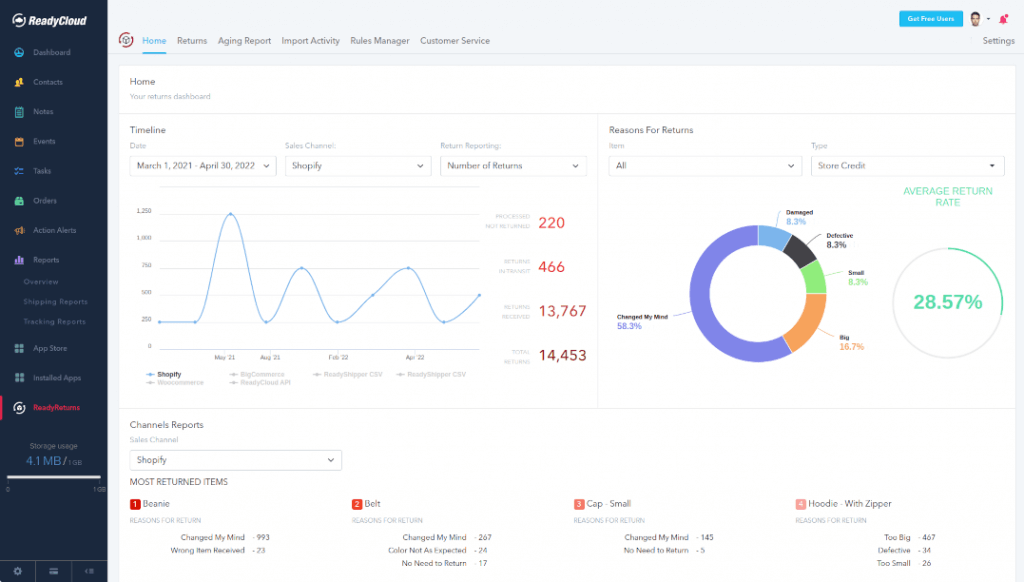
“A great e-commerce experience requires more than competitive prices, a robust selection of goods, fast shipping and easy returns … it takes them all. Today’s consumer mindset has changed. Services like Amazon Prime have set the bar at a higher level, with speedy delivery, low prices, a vast selection and hassle-free returns.”
Final Thoughts
Setting up returns on WooCommerce is a crucial aspect of running an e-commerce business. Recent research proves that by offering a hassle-free return policy, you can improve customer satisfaction, boost sales, and increase the likelihood of repeat purchases.
Remember, the easiest way to handle WooCommerce returns is by using a dedicated returns management plugin like ReadyReturns. With its easy setup and comprehensive features, you can start offering a Prime-like shopping experience to your customers in no time.
So, get started with setting up returns on WooCommerce today and watch your e-commerce business thrive. Happy selling!
Please note that this article is not a substitute for professional legal advice. Always consult with a professional before setting up your return policy.
FAQs on WooCommerce Returns Management
How do I enable returns in WooCommerce?
WooCommerce doesn’t come with built-in return management, so you’ll need a plugin or integration to set this up. Tools like ReadyReturns can add a branded return portal, automate approvals, generate labels, and track the entire process for you. It’s the difference between manual chaos and a smooth, customer-friendly experience.
Can I customize my return policy in WooCommerce?
Yes. WooCommerce lets you create custom pages where you can outline your return policy. You can also display return terms at checkout or on product pages. A clear and accessible policy helps reduce support tickets and builds trust with shoppers.
Do I need a plugin to manage returns?
If you want to save time and avoid manual processing, a plugin is highly recommended. WooCommerce on its own doesn’t offer the tools needed for return labels, status updates, or automation. A returns management plugin simplifies everything and creates a more professional post-purchase experience.
How fast should I process WooCommerce returns?
Quick turnaround is key to customer satisfaction. The faster you approve and process returns, the more likely customers are to shop with you again. Automation can help you process returns instantly, especially for items that meet your policy guidelines.
Can I handle international returns in WooCommerce?
Yes, but it requires additional tools and planning. International returns involve extra steps like customs documentation, return label generation, and clear communication around who covers shipping costs. Make sure your return policy addresses international orders specifically.
What’s the easiest way to automate WooCommerce returns?
Using a dedicated WooCommerce returns software integration like ReadyReturns is the most efficient way. It connects directly to your WooCommerce store and automates the entire return process, from customer requests to shipping labels and status updates.
Who pays for return shipping?
That depends on your store’s policy. Some businesses offer free returns to encourage purchases, while others deduct shipping costs from the refund or charge a restocking fee. Whatever you choose, be transparent about it in your policy to avoid confusion or disputes.
ReadyCloud is the Next Step for WooCommerce Stores That Want to Scale Smarter
If your WooCommerce store is starting to grow and the cracks in your current workflow are showing, ReadyCloud is built to help you scale without the stress. It’s made for sellers who need more than just basic order tracking—think full customer profiles, automated shipping, and streamlined returns all under one roof. Whether you’re a small team or handling high-volume sales, this integration gives you the tools to stay ahead. Check out the ReadyCloud CRM Bundle for WooCommerce here.
What You Should Do Now
Here are 3 ways ReadyReturns can help you deliver amazing return experiences that eliminate prepaid labels and boxes, delight customers, and protect your margins:
Schedule a Demo – See how ReadyReturns turns product returns into your competitive advantage with “Amazon-like” returns and cost-saving features.
Start Your Free Trial of ReadyReturns (No CC Required) – Set up in minutes. Instantly offer QR code returns, product exchanges, and custom return rules that turn frustrated customers into repeat buyers.
Try ReadyCloud at No Cost – Why manage shipping and returns separately? Get ReadyShipper X, ReadyReturns, and more in one unified platform for seamless fulfillment and order management.
Share On: