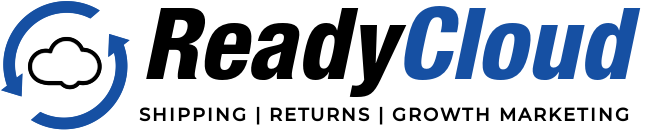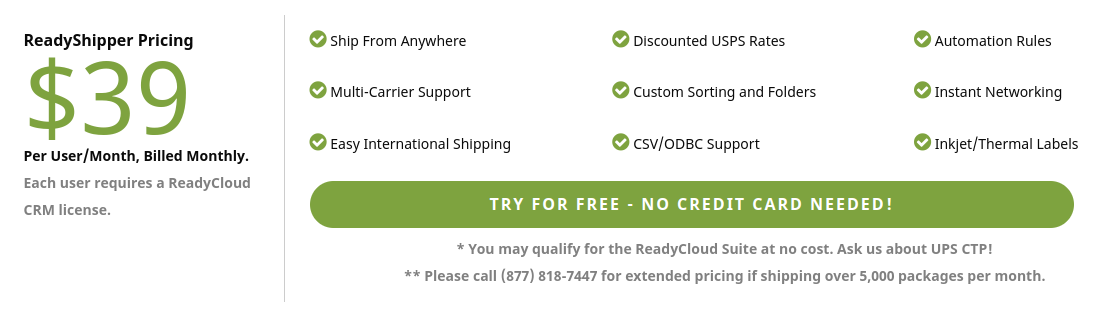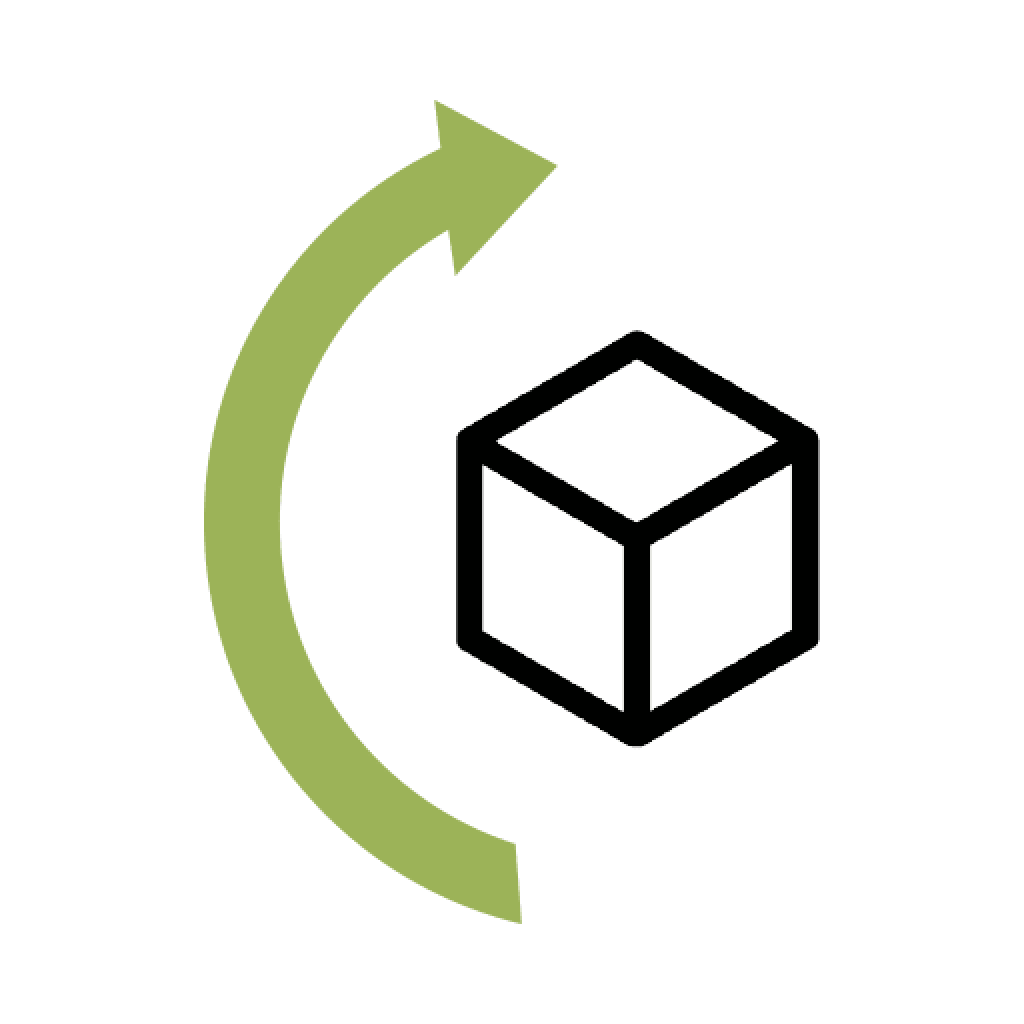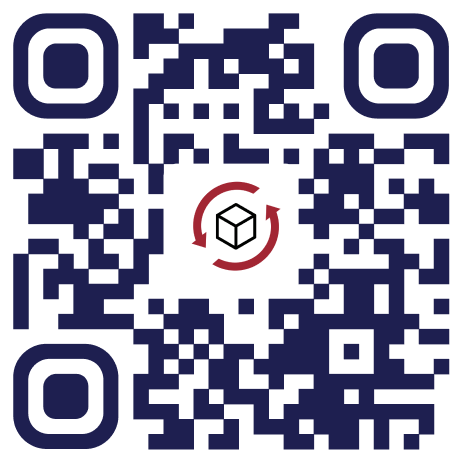Considering Migrating From Magento to WooCommerce? Here’s The Scoop

Choosing the most suitable eCommerce platform to build your online store is not is not an easy pie thanks to various choices out there.
Let’s take a look at the top eCommerce platforms, according to BuiltWith. There is a huge gap between WooCommerce and Magento platforms. We can easily see that WooCommerce is taking the 1st position, empowering 31% of eStores, while Magento handles only 8%.
Magento and WooCommerce are usually put on a scale because of similarities, but why is WooCommerce the most favorable platform in the field?
In this article, we will be analyzing why WooCommerce could be a better choice than Magento and provide you with the optimal solution to migrate from Magento to WooCommerce.
Remember, only ReadyCloud Suite lets you Take Your Data With You when you migrate platforms. Simply connect it to your existing store, instantly download all your customer, order and shipment data, and you’ll have access to this data no matter what cart you migrate to or from!
Benefits of Migrating Magento to WooCommerce
Magento provides a wide range of extensions and customizability, yet requires a high level of technical knowledge. Therefore, the demand for a more user-friendly platform than Magento keeps rising, and WooCommerce can meet this need.
Besides the usability and affordability of WooCommerce, there exist more compelling reasons for you to choose this notable alternative, which you need to read on to find out!
Ease of use
If you are new to eCommerce platforms, Magento is clearly complicated. Even though this platform has tons of useful features, it’s not easy for non-tech merchants to make necessary configurations.
Being a part of WordPress, compared to Magento, WooCommerce comes with a quick installation process. Even a non-technical individual who does not know much about the eCommerce platform can easily configure an online store.
In addition, WooCommerce includes a setup wizard that makes the process of installation more convenient. You just need to take it step-by-step to setup your store without a hitch.
Lower Shipping Costs or Offer Free Shipping
Who doesn’t love free shipping? The stats say that more than 73% of potential customers are more likely to complete their purchase if it includes free shipping. Another report also reveals that at least 86% of potential customers abandon their shopping cart because the cost of shipping is way too high for them.
But, as we mentioned slightly earlier, in the beginning, lower shipping costs or even free shipping isn’t a walk in the park. The risk here is that it would hurt your profit margins — so it would be more hindering to your eCommerce business rather than profiting.
In this case, you need to work with your vendors. If you work and negotiate with them, they’ll most likely offer you discounts (especially for larger purchases). With those discounts, you can save extra budgets and pass those savings to your potential customers by charging them less for the shipping cost.
Another strategy is that you can increase the product price to lower the shipping cost. It will give the illusion of a more affordable shipping cost when in fact, you just ‘move’ the shipping cost to the product price.
Pricing
There are three editions of Magento:
- Magento Community – a free platform – includes basic functions only. You still need to pay for expenses which range from $10 to $500, including hosting, themes and extensions.
- Unlike Magento Community, Magento Enterprise is a premium paid edition of Magento which provides rich, additional features to serve large-scale and complex businesses. The edition’s pricing relies on your gross sales revenue which can cost up to $125,000/year.
- Magento Commerce Cloud is basically the same as Magento Enterprise but hosted in the cloud. The Cloud edition is only for large businesses coping with a huge amount of sales data. Because this edition includes all the features, the price for this Magento Commerce Cloud is much higher than the other 2 editions, ranging from $40,000 to $190,000/year.
Meanwhile, WooCommerce has only one edition, as a free open-source platform powered by WordPress. Although WooCommerce itself is free, you still have to pay for a domain name, web hosting, and SSL certificate (from $9/month). Also, themes and website design usually range from $50 to $100 and paid plugins start at $25.
The price range depends on the amount of features and customisations you add, however, WooCommerce can have an easy start.
How to Migrate from Magento to WooCommerce
You can migrate manually or hire a developer to get your job done. We will guide you through both ways but first, there are basic steps you must go through before performing your migration.
1. Back up Magento source store
Backing up your data might prevent data loss during the migration process. You can back up your data by following these below steps:
- Sign in to your Magento admin dashboard, click “System”
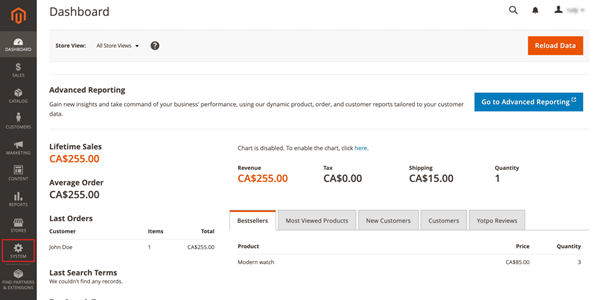
- In the “Tool” section, click “Backups”
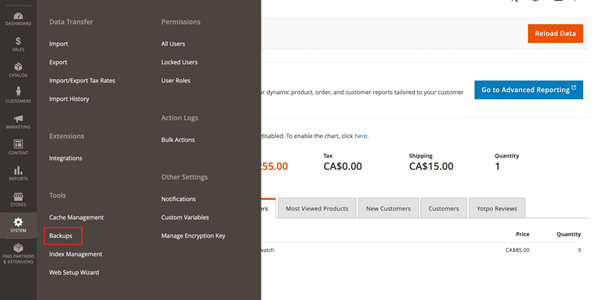
Then, you will have 3 different options to choose:
- System Backup: Creating a complete backup of the database and file systems. Include or omit the media file in the backup as you prefer.
- Database and Media Backup: Creating a backup of only the database and media folder.
- Database Backup: Creating a backup of only database
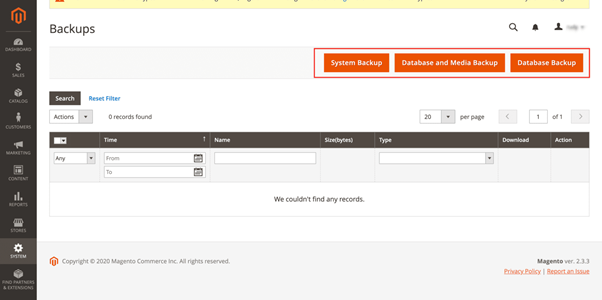
After that, you will advance to a confirmation window, where you will be informed that the process may take time.
- Finally, click “OK” at the top right corner to advance.
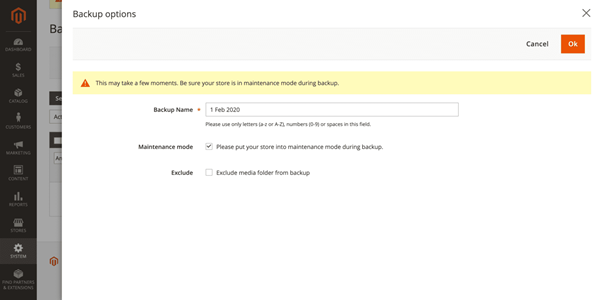
1. Install WooCommerce to WordPress
Most hosting companies offer Wordpress one-click installation. You will not have to install it manually.
The next step we must do before migrating is setting up a WooCommerce store. Installing WooCommerce to WordPress is quite simple:
- On the WordPress admin panel, find “Admin” and then click “Add new”
- Search for “WooCommerce” in the search bar at the top right corner.
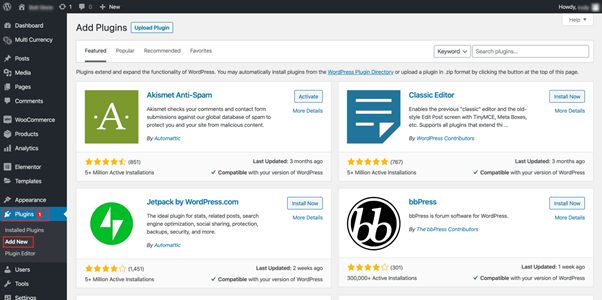
- Then choose “WooCommerce” in the marketplace. Click “Install now” to download.
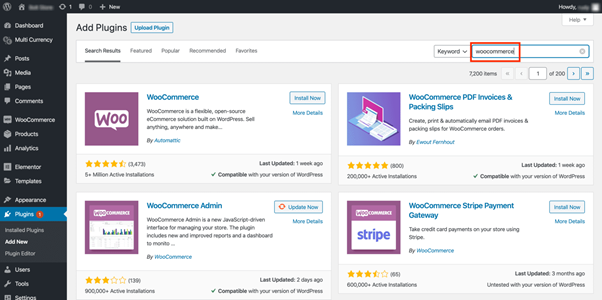
- After the installation process, click “Activate” to turn on the plugin.
And finally, all you have to do is setting up your store probably. Install a theme, find some extensions to boost your store’s functionality in order to get more sales. Once you have completed all the work, get ready to migrate your store from Magento to WooCommerce.
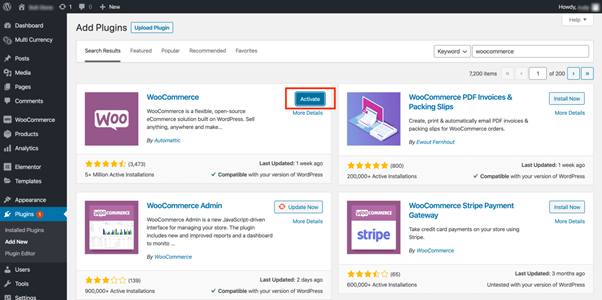
1. Using LitExtension Migration Service
LitExtension is the world’s No. 1 shopping cart migration expert that provides the automated solution to transfer all your data from your current store to a new robust one with just a few simple steps.
Here’s how to migrate from Magento to WooCommerce with LitExtension.
Step 1: Fill in the required information:
- Enter your store information:
Select Magento as your Source Cart Type and provide the store’s URL in the blank bar. After that, download and extract a connector into your Magento store’s root folder. The same goes for WooCommerce as a Target Cart.
Step 2: Select entities you want to migrate
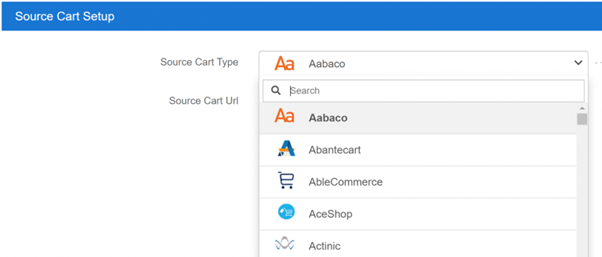
Once the migration is started, it will run seamlessly on the server. Therefore, there’s no need to keep your PC on while the data is being transferred. It is completely safe to turn it off! Take a break, have a cup of coffee and you’ll be notified via email when the process is completed.
Step 4: Check result after migration
Now, you have transferred all your data to the new WooCommerce store, click on “Check result” to double-check everything. Please follow the list here:
- Ensure all your products appear on the front-end and back-end.
- Make sure all your products are sorted into proper catalogs, categories, and onsite search.
- Examine every link in menus, header, footer, and inside the pages.
Migrate custom codes and extensions
You may also have functionalities created by custom code in Magento and want to keep them in WooCommerce. LitExtension can help you move your custom code to your new store. The experts will analyze and make these custom codes suitable for your new WooCommerce store.
You can select all of the entities you want to migrate or some specific ones like products, customers, pages, etc.
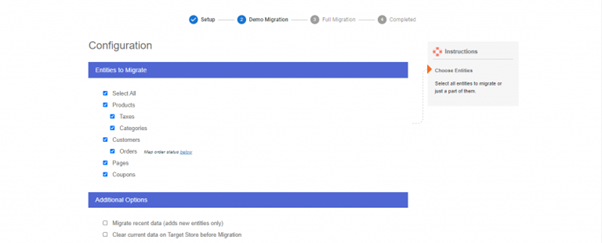
Besides these kinds of entities, LitExtension also provides Additional Options to ensure your new store’s effectiveness. You can optionally migrate customer passwords or SEO URLs and more.
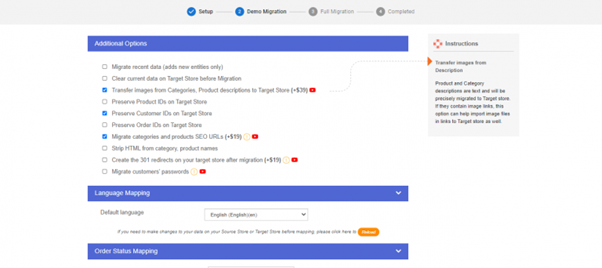
Step 3: Perform migration
It’s time to start the migration process. We recommend that you try out the FREE DEMO migration to understand how the LitExtension tool works. Then, once you are satisfied with the result, you can start running FULL MIGRATION.
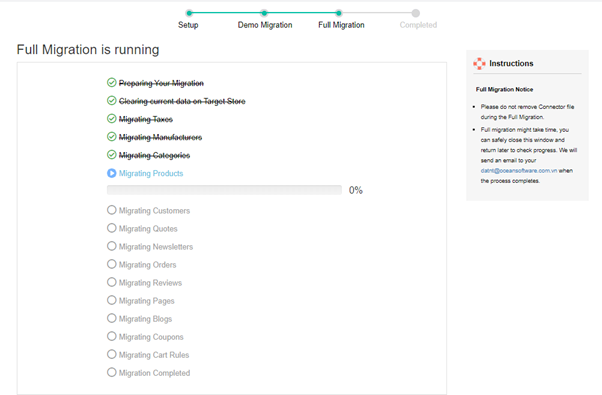
Final words
Migration is not an easy task for those who don’t have enough technical skill and knowledge. Data loss may occur in the process if you are not careful. Magento is not a platform for newcomers to deal with, so a better choice should be WooCommerce.
We have shown you the benefits and the instruction to migrate from Magento to WooCommerce. If you don’t have time or experience to migrate yourself, our partner, LitExtension, will help you finish the task.
Remember, only ReadyCloud Suite lets you Take Your Data With You when you migrate platforms. Simply connect it to your existing store, instantly download all your customer, order and shipment data, and you’ll have access to this data no matter what cart you migrate to or from!
Share On: