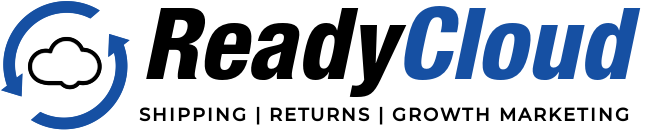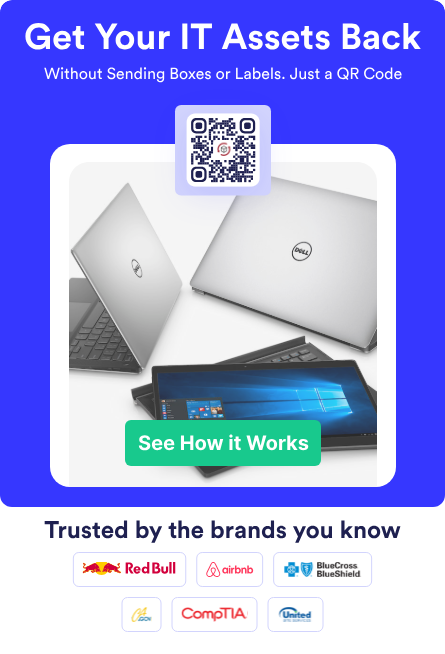The Last Step of Offboarding Is One You Can’t Skip: Equipment Retrieval from a Terminated Employee

When an employee leaves your company, whether voluntarily or involuntarily, you’ve got one last box to check: getting back any company-owned equipment. Equipment retrieval from a terminated employee includes laptops, phones, security badges, hard drives, and even login credentials. What may seem like a routine task can quickly turn into a mess if there’s no structured plan in place.
Failing to retrieve equipment can lead to unnecessary expenses, compliance headaches, and even data breaches. That’s why more companies are building clear-cut offboarding procedures with equipment recovery at the center. Here’s how to create a process that works across departments, keeps your gear accounted for, and protects your business from lingering liabilities.
Here’s what you need to know.
Why Equipment Retrieval Matters
There’s more at stake than just the hardware. Each item you issue is tied to access, data, and dollars. Missed returns are a security risk, an accounting problem, and a potential compliance issue.
Security is the first priority
Devices often hold sensitive company data, saved passwords, or cloud access tokens. If those devices aren’t returned or wiped properly, you’re opening the door to unauthorized access long after employment ends.
Costs can add up fast
Replacing unreturned or damaged hardware isn’t just a nuisance—it’s a recurring budget hit. And if your team doesn’t have spares ready to go, new hires or role replacements can’t start on time.
Compliance and recordkeeping
Whether it’s due to GDPR, HIPAA, or just internal IT policies, companies are responsible for properly retiring accounts and equipment. Having a well-documented retrieval process can help during audits and internal reviews.
 Start with a Clear Policy
Start with a Clear Policy
Before you can retrieve anything, you need to make sure employees know what’s expected. It all starts with setting the right policies upfront.
Define what’s company property
Make it clear from day one what items are considered company-owned and must be returned. That includes hardware, accessories, documents, and even credentials.
Add return terms to your employee handbook
Spell out the process in your handbook and employment contracts. Include timelines for returns, condition expectations, and what happens if something goes missing or is damaged.
Keep a detailed asset inventory
Maintain a running log of what’s been assigned to each employee. Include serial numbers, accessories, dates issued, and condition. Make sure this is updated when equipment is returned, replaced, or repaired.
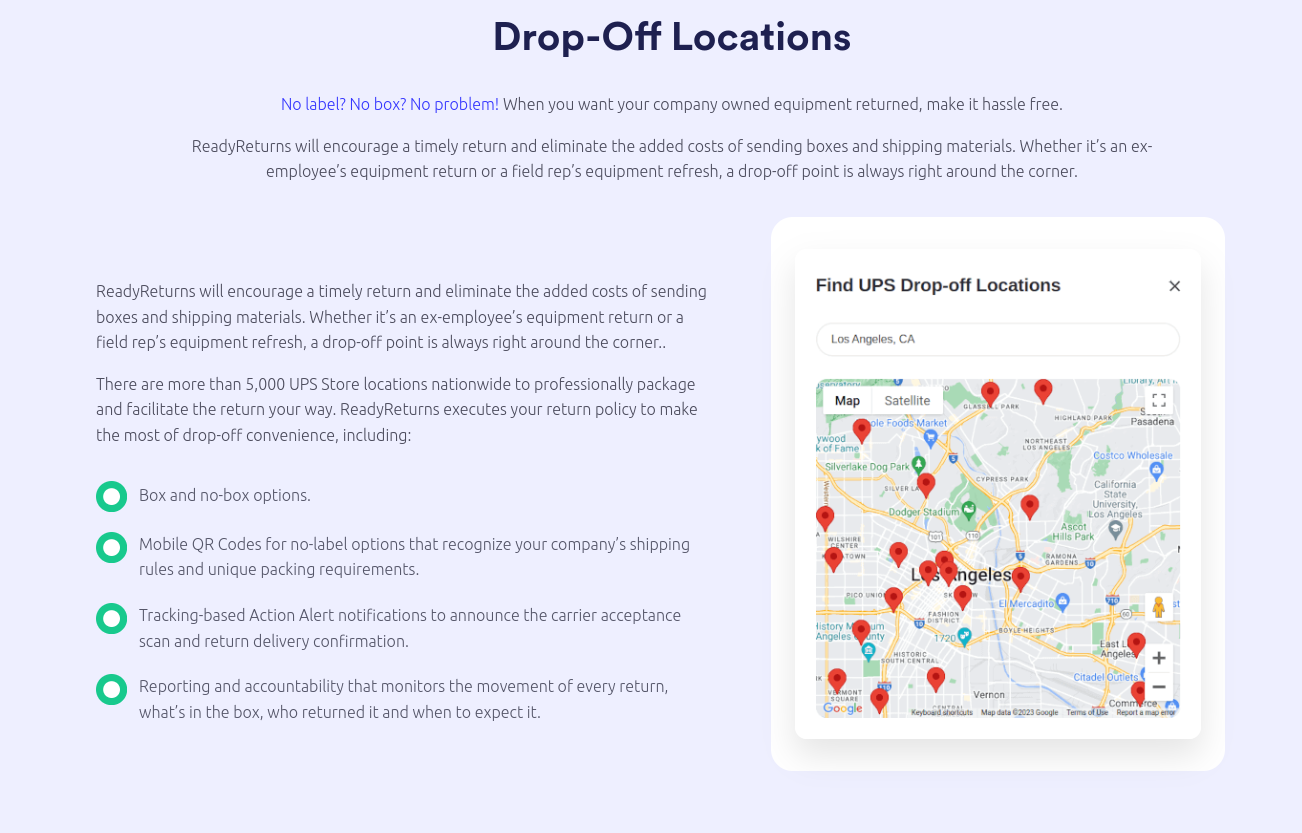 Key Features:
Key Features:
- QR Code Returns: Simplify the return process with QR codes that employees can use at over 5,000 UPS Store locations nationwide. No need for boxes or labels—just scan and return.
- Real-Time Tracking: Monitor the status of each return from initiation to completion, ensuring accountability and timely processing.
- Customizable Policies: Tailor the return process to fit your company’s specific needs, including setting deadlines, defining acceptable conditions, and more.
- Comprehensive Reporting: Access detailed reports to analyze return patterns, identify bottlenecks, and make informed decisions to improve your asset management strategy.
Benefits to Your Organization:
Implementing a streamlined equipment return process offers several key benefits that protect your bottom line, safeguard company data, and improve operational workflows.
- Cost Savings: Reduce expenses associated with lost or unreturned equipment and minimize the need for replacements.
- Improved Security: Ensure sensitive data is protected by promptly retrieving devices from departing employees.
- Enhanced Compliance: Maintain adherence to company policies and industry regulations with a documented and transparent return process.
- Increased Efficiency: Free up your HR and IT teams to focus on strategic initiatives rather than manual tracking and follow-ups.
 Build an Offboarding Checklist That Covers Everything
Build an Offboarding Checklist That Covers Everything
A checklist takes the guesswork out of equipment retrieval. It also helps multiple departments stay aligned. Whether the exit is planned or immediate, everyone should know what happens next.
Here’s what a good checklist includes:
- A full inventory of equipment assigned to the employee
- Who is responsible for initiating the return process
- Specific return deadlines and instructions
- Contact information for any return-related questions
- Digital access deactivation instructions
- Hardware inspection steps and documentation
Be sure to customize the list by role. A software engineer will have different access and assets than a sales rep.
Communicate the Return Process Clearly
Don’t assume employees know how to return their gear. Communicate early, and be as specific as possible.
Use plain, professional language
Thank them for their time at the company and explain what needs to be returned, by when, and how. If you’re shipping them a return box with a label, give tracking instructions. If you’re scheduling a pickup, let them know when to expect it.
Send reminders before the due date
A quick email reminder or phone call 48 hours before the return deadline can go a long way in reducing delays.
Be consistent across departments
Whether HR, IT, or Facilities handles the process, everyone should follow the same message template and tone.
 Make the Return Process Frictionless
Make the Return Process Frictionless
The easier you make it for employees to return equipment, the faster it will happen.
Offer flexible return options
Some may prefer to drop items off at your office. Others may need to mail them back. Prepaid shipping labels and clear packing instructions can make this part easy for remote staff.
Keep detailed records
Track each step of the return process—what was returned, when it was received, and its condition. Digital checklists, asset management tools, or even shared spreadsheets can all work as long as they’re updated consistently.
Inspect and Repurpose Returned Equipment
Once you receive the equipment, don’t just throw it in a cabinet. Check it, clean it, and decide what happens next.
Perform a quick inspection
Look for signs of damage, missing accessories, or tampering. If you find issues, document them with photos and note them in the asset log.
Securely erase data
Even if you trust the employee, every device should be wiped and reset according to IT policy. This includes removing personal profiles, old passwords, and any synced data.
Prep the device for reuse
If the hardware is in good shape, re-image it and add it back to your equipment pool for the next hire. If it’s out of date, send it to recycling or dispose of it through certified e-waste channels.
 Cut Off Digital Access Promptly
Cut Off Digital Access Promptly
Equipment is only half the picture. Access credentials, admin accounts, and cloud logins must be removed or changed at the same time.
Revoke access the same day as the exit
In most cases, access should be removed on the employee’s final day. For high-risk roles, it may need to be shut off even earlier.
Change shared passwords
If the person had access to shared tools or team accounts, update those passwords and multi-factor authentication details immediately.
Back up important files
Before you deactivate email or cloud access, make sure any business-critical files are backed up and saved in the correct team folder.
What If Equipment Is Lost or Damaged?
Even with a clear policy, you’ll run into issues. That’s why your return process needs a backup plan.
Have a policy for missing items
Explain how long an employee has to return missing items before further action is taken. This could include docking pay, sending an invoice, or even legal recourse for more expensive items.
Offer a repair or replacement option
Sometimes damage is accidental. Giving employees the option to pay for repairs rather than full replacement can preserve goodwill and speed resolution.
Document everything
Any time equipment is not returned or is returned in poor condition, keep a written record. This includes who was notified, when, and what action was taken.
 Avoiding Common Mistakes
Avoiding Common Mistakes
There are a few areas where even experienced teams can slip up. Here’s how you can avoid the most common mistakes in employee asset retrieval:
No asset tracking
Without a proper inventory, you’ll never know what’s missing. Track all hardware from issue to return, and regularly audit your database.
Poor coordination
If HR is waiting on IT, and IT is waiting on Facilities, delays pile up fast. Use automation tools or shared systems to keep everyone on the same page.
Lack of follow-through
Sending a return reminder is great. But if no one checks whether the item came back, you’re flying blind. Assign someone to oversee final equipment checks for each termination.
Tools That Can Help
You don’t have to manage this process manually. There are platforms built for this exact purpose.
Asset management software
Tools like Asset Panda or Snipe-IT can track inventory and issue alerts when returns are overdue.
IT offboarding tools
Solutions like BetterCloud or Jamf let you schedule remote wipes, revoke access, and monitor hardware status.
HRIS integration
Use systems like BambooHR, Gusto, or Rippling to trigger the offboarding workflow across departments and ensure nothing gets missed.
 Final Thoughts
Final Thoughts
Your offboarding process says a lot about your company’s attention to detail. When it’s handled well, it protects your business, secures your data, and shows respect for the employee relationship—even as it ends.
Start with clear policies. Use checklists and tools to streamline the process. Communicate early, follow up often, and inspect everything that comes back. Do all that, and you won’t just get your equipment back—you’ll build a process that supports the whole business. Need help? Learn more here on how ReadyCloud’s system can alleviate pain points for your business today!
Ready to Simplify Equipment Returns? ReadyCloud Makes It Easy
ReadyCloud’s suite of eCommerce tools includes a dedicated Equipment Returns Software Solution that makes asset recovery trackable and straightforward. Whether you’re managing returns from remote teams or enforcing hardware handoffs post-termination, ReadyCloud helps you:
- Automatically issue QR codes to terminated employees. No box, no label, no problem.
- Track each asset by serial number or employee ID.
- Send thoughtful, automated follow-ups.
- Maintain an auditable record of the return process.
- Integrate equipment return tracking into your HR and shipping workflows.
Stop chasing down company property. Let ReadyCloud do the heavy lifting.
→ Learn more about ReadyCloud’s Equipment Returns Solution here
What You Should Do Now
Offboarding remote employees? Need your company devices back? Here are three ways we can help you retrieve devices from remote employees:
Schedule a Demo – If you want to recover remote employee devices without sending a box or label, just a QR code, schedule a demo of ReadyCloud IT Asset Retrieval. We’ll tailor the session to your company’s needs and address any questions.
Integrate with Your Current Tools – Install the ReadyCloud IT Asset Retrieval app directly in your ServiceNow, Jira, or Freshservice instance to issue QR codes from your existing workflows. Have a custom system? Contact us for our headless API.
Get the Free Guide – Unveil the 7 critical pitfalls companies encounter when recovering remote employee IT assets, and prevent costly mistakes, low recovery rates, and wasted resources.
Share On: