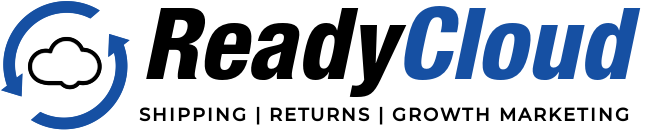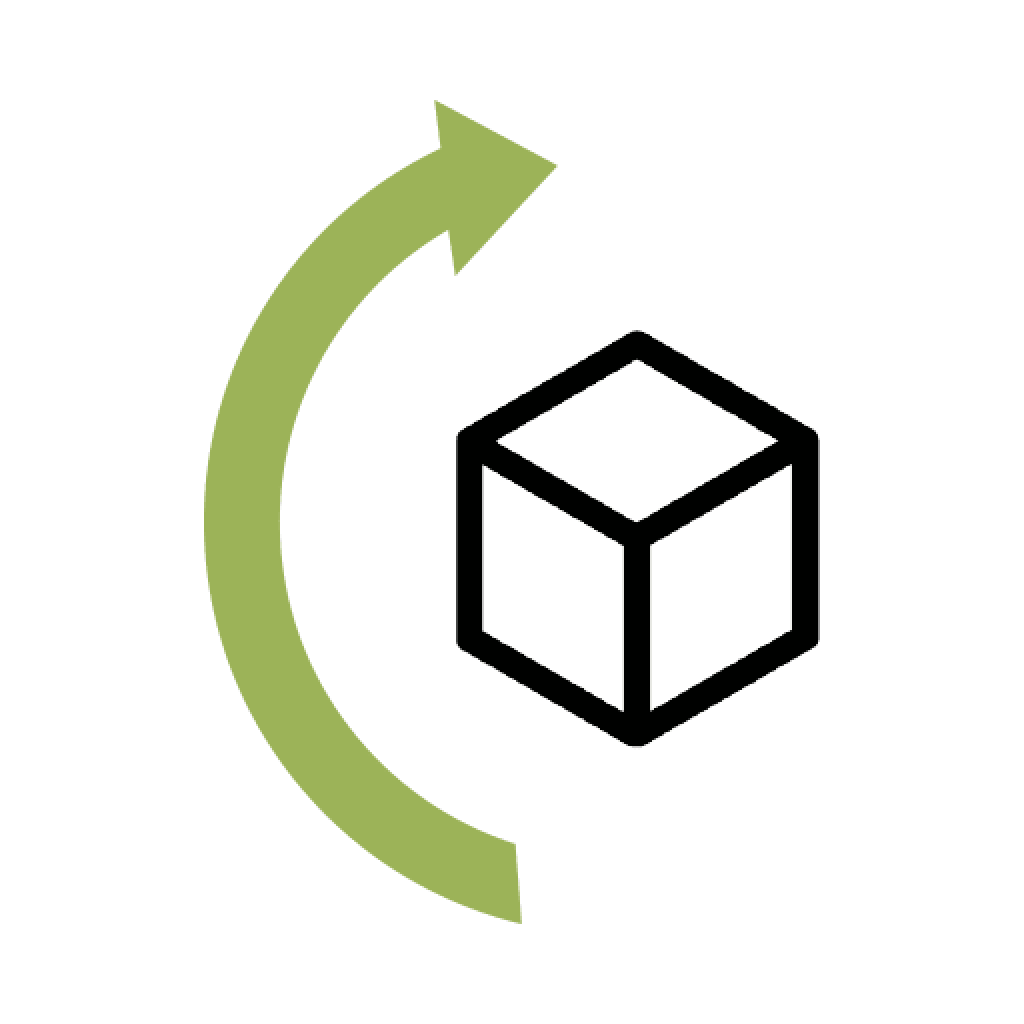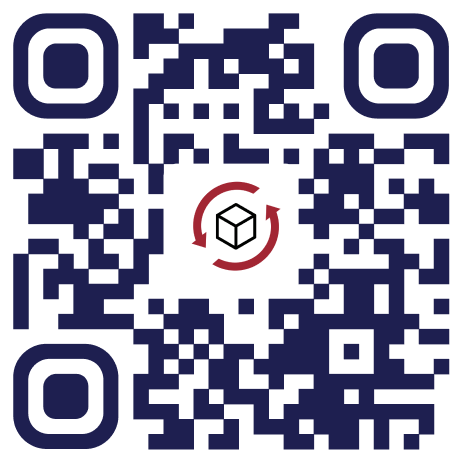The Best Buy Marketplace Returns Policy Explained: What You Need to Know

The Best Buy Marketplace is gaining momentum as the electronics retail giant opens its platform to more third-party sellers. This means shoppers can browse a wider selection of items, usually with better deals in the mix. But with this expansion comes a wave of questions, especially when it’s time to make a return.
Shoppers are often surprised to learn that Marketplace items don’t always follow the same return policies as products sold and shipped directly from Best Buy. What’s more, the return experience can vary significantly depending on the third-party seller’s own policies.
If you’re wondering whether you can return that new gadget you bought from a Marketplace seller, or if it’s eligible for an in-store drop-off, here’s what you need to know.

What is the Best Buy Marketplace?
You’ve probably seen it before: “Sold and shipped by [Seller Name]” while browsing a product on BestBuy.com. That’s your cue that the item is part of the Best Buy Marketplace.
BestBuy.com’s Marketplace features independent sellers who post their own products directly on the site. These sellers operate independently of Best Buy but use its platform to reach customers. Depending on the arrangement, orders are fulfilled either by the sellers themselves or occasionally through Best Buy’s distribution network.
This means that although you’re purchasing on Best Buy’s website, the seller might not be Best Buy. That matters a lot when it comes to things like return windows, restocking fees, and refund policies.
Most Marketplace sellers are vetted before being added to the platform, but their service levels and policies can still differ. Some might offer 30-day returns with no restocking fees, while others could have stricter timelines or conditions.

Understanding the Best Buy Marketplace Return Policy
Marketplace returns are governed by two key factors: whether the seller allows returns and how those returns are processed. The good news is Best Buy offers a structure that helps streamline returns for Marketplace items, even if the policies themselves vary by seller.
You’ve got two main options when returning a Marketplace item:
- In-store return at a Best Buy location
- Shipping the item back using a prepaid return label
Not all items qualify for in-store returns, so it’s essential to check the return eligibility for your specific item through your Best Buy account. If a product is eligible for an in-store return, you can take it to any Best Buy retail location with the appropriate return documentation.
If in-store return isn’t an option, you’ll receive a prepaid return label to ship the item back to the seller. In some cases, the seller might require the return to go to a different location than where it shipped from.
Always look at the “Returns and Exchanges” section under your order summary or product page to see specific return instructions for Marketplace items.

How to Return Best Buy Marketplace Items
Sending back a Marketplace item is easier than you’d think. Here’s how to get it done:
- Sign into your Best Buy account.
- Head to your purchase history and locate the order in question.
- Pick the item you’re sending back and click “Return Item.”
- Look over the return choices—whether you’re heading to a store or using a prepaid label.
- Follow the steps on screen and print your label if one’s provided.
- Box up the item securely, slap on the label, and drop it off with the carrier listed.
Once the return is processed and the item is received by the seller, your refund will be issued, typically to the original form of payment. The timeline can vary depending on the seller’s processing speed.

Best Buy Marketplace Returns Without a Receipt
If you’ve lost your receipt, don’t worry—there’s still a path forward. For online orders, digital receipts are available through your Best Buy account. Navigate to “Purchase History,” and you’ll find everything you need there.
For gift recipients or situations where the purchase wasn’t tied to your account, returns without a receipt may still be possible in-store with a packing slip or the credit card used during purchase. It’s always a good idea to bring any documentation or proof of purchase you have to make the process smoother.
Keep in mind that Marketplace sellers may enforce stricter guidelines for non-receipt returns, and some items may be deemed final sale.

Tracking Best Buy Marketplace Returns
When using a prepaid label, return tracking is built into the process. You can check the status of your return by:
- Logging into your Best Buy account
- Viewing the “Returns” section of your order
- Clicking on the return tracking number
You’ll usually get email updates from Best Buy once they’ve received your return and again when your refund is processed. If the seller is handling the return themselves, updates may take a little longer.

Best Buy Marketplace Return Policy for Open Box & Used Items
Open box and refurbished items often come with unique return conditions. Best Buy’s own open box items usually carry a 15-day return window (or longer for My Best Buy members), but third-party Marketplace sellers may have different policies.
Some sellers treat open box items as final sale, while others allow returns within a limited window. Always check the individual product page for return information before buying an open box product from the Marketplace.
It’s also worth noting that restocking fees may apply to used or open items, especially if the product has visible wear or is missing accessories.

Do Marketplace Sellers Have Different Return Policies?
Absolutely, and that’s a key point worth remembering. Each seller sets their own return policy, and Best Buy acts more like a facilitator in these transactions.
Before making a purchase, scroll down to the seller information section. You’ll typically see a “Return Policy” link next to the seller name. Read this carefully, as it outlines the seller’s rules for returns, restocking fees, shipping responsibilities, and refund processing time.
While Best Buy requires Marketplace sellers to meet basic standards, there is still a lot of variation between vendors. A high-rated seller may have a generous return policy with fast processing. Others may limit returns to defective items only.
Are Marketplace Items Refundable After 15 or 30 Days?
Best Buy’s standard return policy is 15 days for most customers, with extended periods for My Best Buy and Totaltech members. Marketplace items might not follow these same timelines.
Many sellers do offer a 30-day window, but others can be stricter, limiting returns to 14 days or less. Make sure to review the seller’s specific return policy listed on the product page or in your order details.
Don’t assume that the return period is the same as Best Buy’s—it may not be.
What’s the Best Buy Marketplace Refund Method?
Marketplace refunds typically head back to the original payment method—whether that’s a credit card, PayPal, or a gift card. If you used more than one way to pay, expect the refund to be divided up the same way.
Some sellers may take longer to issue refunds than Best Buy. While Best Buy typically processes refunds within 5 business days after a return is received, Marketplace sellers may take up to 10 business days or longer.
Hold onto your tracking number and return confirmation—just in case you need to follow up with customer service about a refund that’s taking longer than expected.
Is It Safe to Buy From the Best Buy Marketplace?
Overall, yes—but there are caveats. Marketplace sellers are vetted before being listed on Best Buy, but not all offer the same customer service experience. That’s exactly why checking out seller reviews and ratings before you buy is a smart move.
Pay attention to:
- Response time on customer service inquiries
- Return and refund ratings
- Accuracy of product listings
Best Buy offers some level of buyer protection, and you can reach out to their customer service team if there’s a dispute with a seller. But the best defense is being an informed buyer.
Does Best Buy Marketplace Offer Price Matching or Warranties?
Best Buy does not price match Marketplace sellers. Price match guarantees apply only to items sold and shipped by Best Buy. That includes both online and in-store items.
Warranties, on the other hand, depend entirely on the seller. Some Marketplace vendors offer manufacturer warranties, while others may not. Be sure to go through the fine print and keep an eye out for any warranty disclaimers before you wrap up your purchase.
What If You Bought from Best Buy Canada Marketplace?
Marketplace transactions on BestBuy.ca are handled separately from those on BestBuy.com. If you purchased an item from a Canadian Marketplace seller, it likely cannot be returned to a U.S. store.
Make sure to review the return instructions for international orders, and be aware that return shipping costs may not be covered.
Other FAQs About Best Buy Marketplace Returns
What does it mean when Best Buy says Marketplace seller?
This means the product is sold and shipped by a third-party seller using Best Buy’s platform.
Can you return Marketplace items?
Yes, in most cases. Returns are either accepted in-store or by prepaid label, depending on the item and seller.
Are Marketplace sellers on Best Buy reliable?
Most are, but it’s important to check reviews and return policies before making a purchase.
How do I return an online order from Best Buy?
Log into your account, go to your purchase history, and follow the return steps listed there.
Does Best Buy accept opened returns?
Yes, as long as the item is in good condition and all accessories are included. Marketplace sellers may have different rules for opened items.
What Shoppers Should Know Before Hitting “Buy Now”
Buying from the Best Buy Marketplace gives you access to thousands of new products, but it also adds complexity to the returns process. The key to avoiding surprises is taking the time to read each seller’s return policy, tracking your order history, and keeping documentation for every purchase.
If something doesn’t work out, knowing your options—whether in-store or prepaid return—makes a big difference. If you’re not sure what to do, Best Buy’s customer service team can usually help smooth things out between you and the seller.
Returns Are Just the Beginning — Get a Full View of Your Ecommerce with ReadyCloud
Managing returns at scale requires more than spreadsheets and inboxes. That’s where ReadyCloud CRM comes in.
ReadyCloud gives ecommerce retailers the power to manage multi-channel orders, automate returns, streamline communications, and build stronger customer relationships after the buy button. Whether you’re shipping thousands of orders or handling return logistics across multiple platforms, ReadyCloud helps you stay organized and focused.
Top features include:
- Built-in shipping and returns automation
- Centralized CRM for tracking order history and conversations
- Cross-platform order visibility from Amazon, eBay, Shopify, and more
- Team collaboration tools and customer support dashboards
For brands looking to reduce friction, save time, and improve the post-purchase experience, ReadyCloud is the answer.
Start your free trial today and turn returns into repeat customers. Try ReadyCloud Now
It’s 2025… and ReadyCloud Has You Covered!
Success in 2025 starts with the right tools, and ReadyCloud’s suite of solutions is designed to propel your ecommerce business to new heights. With ReadyCloud, you’ll have all your data centralized in one place, offering insights that drive smarter decisions. Take your marketing to the next level with Action Alerts, delivering growth-focused, automated campaigns that keep your customers engaged.
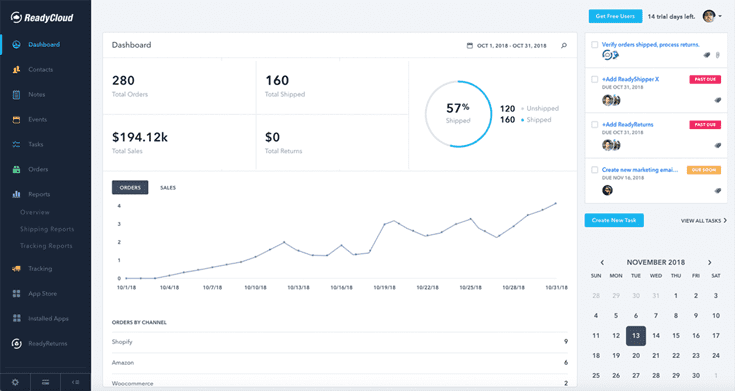
Shipping is easier than ever with ReadyShipper X, a multicarrier solution that simplifies your fulfillment process while saving time and money.
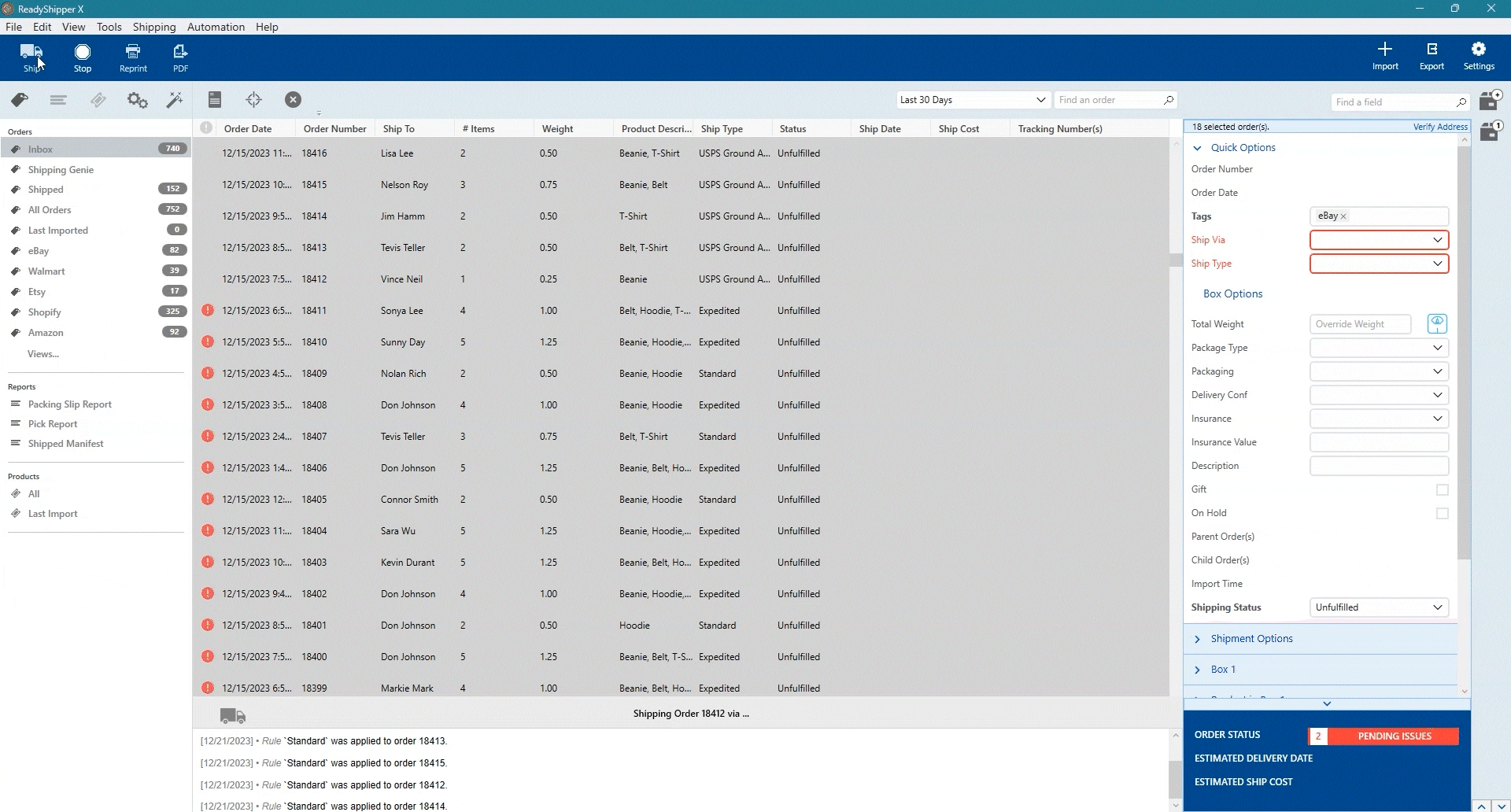
And when it comes to returns, ReadyReturns streamlines the entire process with an automated solution that boosts customer satisfaction and loyalty.
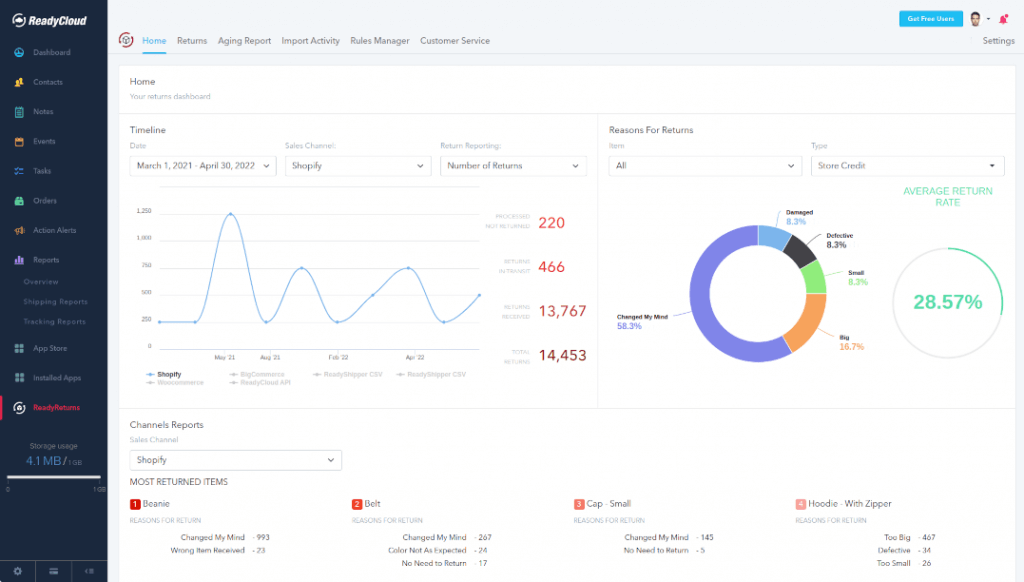
ReadyCloud is more than just a suite of systems—it’s your ticket to thriving in 2025 and beyond!
Start your journey to success today! Learn more and get started here.
Or contact our Sales Department at: 877-818-7447 ext. 1.
Share On: